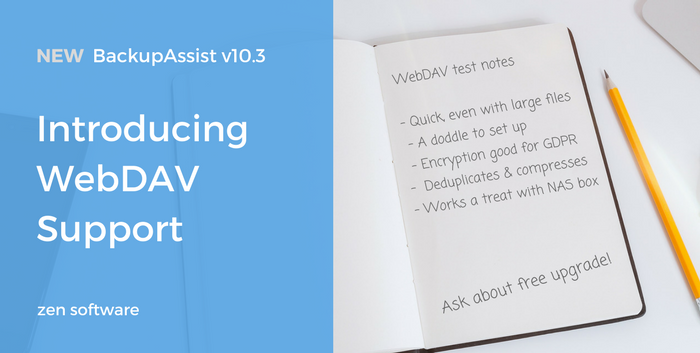19
Mar
New Whitepaper: MailStore, Email Archiving and the General Data Protection Regulation (GDPR)
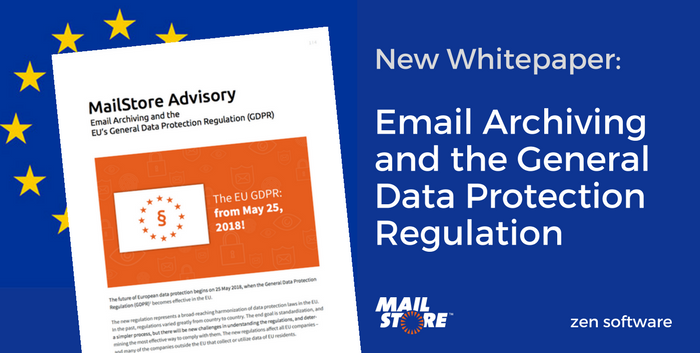 E-mail archiving is an indispensable tool in the armoury of any company looking for a secure but accessible way of storing email. It's also an excellent way to tick a number of the boxes of the General Data Protection Regulation (GDPR).
I touched on this topic in a recent YouTube video and today the German vendor MailStore have released a new whitepaper detailing exactly how to fully support your GDPR compliance customers, available here.
E-mail archiving is an indispensable tool in the armoury of any company looking for a secure but accessible way of storing email. It's also an excellent way to tick a number of the boxes of the General Data Protection Regulation (GDPR).
I touched on this topic in a recent YouTube video and today the German vendor MailStore have released a new whitepaper detailing exactly how to fully support your GDPR compliance customers, available here.