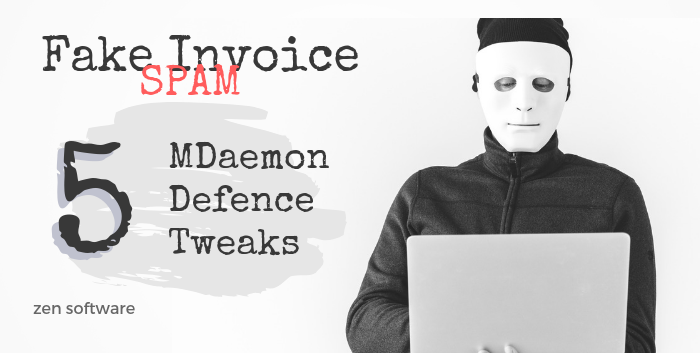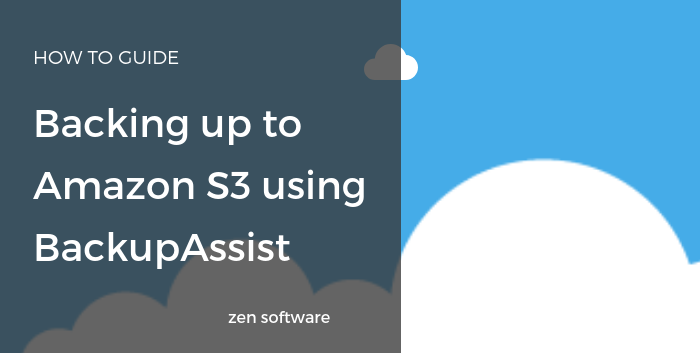Cybercrime. Isn't it just the gift that the keeps on giving?
Picture the scene...
You're about to catch a flight, the final boarding call is but minutes away and you remember an email you absolutely had to get sent before take off.
Plucking your laptop from the post luggage check cable spaghetti, you perch in the lounge, successfully connect to the free wifi and hammer out your email masterpiece.
As you don the noise cancelling headphones and breathe a sigh of relief, you're blissfully unaware that the chap in the lounge you'd assumed was buried in a spreadsheet, was actually running
the data 'sniffing' software Wireshark.
Not many minutes later, you're at 30,000 feet and he's walking away with everything he needs to send email as you, and to view the sensitive contents of your messages (take a look at
this video to see just how easy it is!) and to cause havoc for your business.
Not a nice hypothetical.
So what can you do to prevent it happening for real?