BackupAssist v7.0 launch date
We're aware that many of you are patiently awaiting the release of BackupAssist v7.0, so you'll be pleased to know we have a date! Yes, we expect the latest iteration...
We're aware that many of you are patiently awaiting the release of BackupAssist v7.0, so you'll be pleased to know we have a date! Yes, we expect the latest iteration...
 With the release of BlackBerry v10.0 last week, the method for synchronising the new set of BlackBerry 10 devices with MDaemon has changed. A BlackBerry Enterprise Server (BES) is no longer required for synchronisation, and handsets now use the ActiveSync standard for personal data synchronisation.
The process of setting up an ActiveSync account on a BlackBerry 10 device is actually quite similar to the Android and iOS devices, requiring just the server details, email address and password in order to connect.
With the release of BlackBerry v10.0 last week, the method for synchronising the new set of BlackBerry 10 devices with MDaemon has changed. A BlackBerry Enterprise Server (BES) is no longer required for synchronisation, and handsets now use the ActiveSync standard for personal data synchronisation.
The process of setting up an ActiveSync account on a BlackBerry 10 device is actually quite similar to the Android and iOS devices, requiring just the server details, email address and password in order to connect.
 If you've used Achab's Archive Server (ASM) software in the past and upgraded to MailStore, it's highly likely you'll be wanting to bring across that historic archived data to the new platform. There are two ways you can go about importing an external ASM archive to MailStore - either directly as files, or, via your MDaemon email server.
One of the limitations of importing directly into MailStore is that mail can't be sorted on a per-user basis and instead the archive will have to reside under a single MailStore user account which you delegate access to via MailStore's permissions system. It's for this reason that we tend to recommend the second option and utilise the MDaemon server as an intermediary for MailStore to collect the old archive data from.
If you've used Achab's Archive Server (ASM) software in the past and upgraded to MailStore, it's highly likely you'll be wanting to bring across that historic archived data to the new platform. There are two ways you can go about importing an external ASM archive to MailStore - either directly as files, or, via your MDaemon email server.
One of the limitations of importing directly into MailStore is that mail can't be sorted on a per-user basis and instead the archive will have to reside under a single MailStore user account which you delegate access to via MailStore's permissions system. It's for this reason that we tend to recommend the second option and utilise the MDaemon server as an intermediary for MailStore to collect the old archive data from.
Just a quick entry to let you know you can now grab the latest update to your favourite fax gateway software from our site. Minor fixes only in this release -...
A minor update for MDaemon's Outlook Connector plug-in is now available on our site. The main point of interest is support for the 64-bit version of Outlook 2010 but this release...
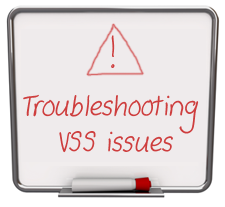 This is the second series of fantastic of "how-to" videos to be released by developer Cortex, this time aimed at helping users check and resolve common VSS issues.Whether you've already come across something similar or just want to further your technical understanding of the product, we'd highly recommend a watch when you get a moment...
This is the second series of fantastic of "how-to" videos to be released by developer Cortex, this time aimed at helping users check and resolve common VSS issues.Whether you've already come across something similar or just want to further your technical understanding of the product, we'd highly recommend a watch when you get a moment...
We're pleased to announce our new Web site is now ready for use! Designed from the ground up, it includes an all new order process, and vastly improved back end systems...
 Perhaps 'roadshow' is stretching it a bit, but those of you who visit the blog regularly will probably have picked up on the fact Neil and I have been taking our bumper Powerpoint deck around the country to the various regional SBS community groups.
Perhaps 'roadshow' is stretching it a bit, but those of you who visit the blog regularly will probably have picked up on the fact Neil and I have been taking our bumper Powerpoint deck around the country to the various regional SBS community groups.
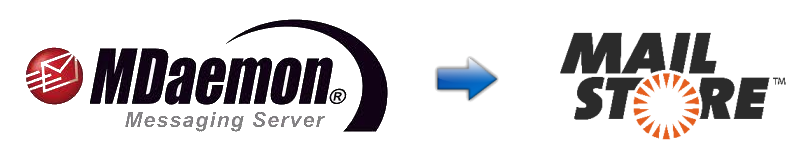
To process your order simply visit our renewals and upgrades page. For any questions about this promotion please feel free to get in touch....