29
Aug
Have any thoughts on the MDaemon roadmap? Visit the “Idea Engine”
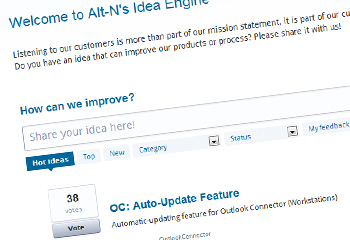 Those of you already familiar with MDaemon and Texas-based developer Alt-N Technologies, will know that feedback from customers has always played a pivotal role in the way their products evolve.
The MDaemon beta community has been fundamental to this process but as we look towards the future and the imminent release of version 13, they're opening this up and making it simple for anyone to contribute ideas and suggestions via their Idea Engine.
Those of you already familiar with MDaemon and Texas-based developer Alt-N Technologies, will know that feedback from customers has always played a pivotal role in the way their products evolve.
The MDaemon beta community has been fundamental to this process but as we look towards the future and the imminent release of version 13, they're opening this up and making it simple for anyone to contribute ideas and suggestions via their Idea Engine.
10:45 /
MDaemon


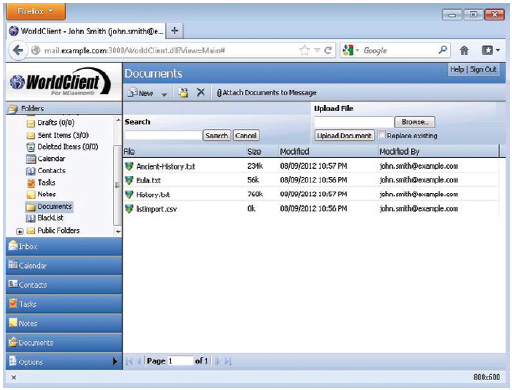 If you're a WorldClient user who often sends out the same set of files, product brochures and price lists for example - keeping a local copy on every PC you use can be a chore.
If you're a WorldClient user who often sends out the same set of files, product brochures and price lists for example - keeping a local copy on every PC you use can be a chore.
 It's generally accepted that a message size of around 20MB is too large to send via email, and you'll find in lots of cases that mail servers will actually refuse to accept files that are this big.
There are, however, many servers that don't limit the message size, which means if you try and share that high-quality 150MB video of your cat performing Dancing Queen, both your network and the recipient's will work overtime trying to deal with it.
It's generally accepted that a message size of around 20MB is too large to send via email, and you'll find in lots of cases that mail servers will actually refuse to accept files that are this big.
There are, however, many servers that don't limit the message size, which means if you try and share that high-quality 150MB video of your cat performing Dancing Queen, both your network and the recipient's will work overtime trying to deal with it.
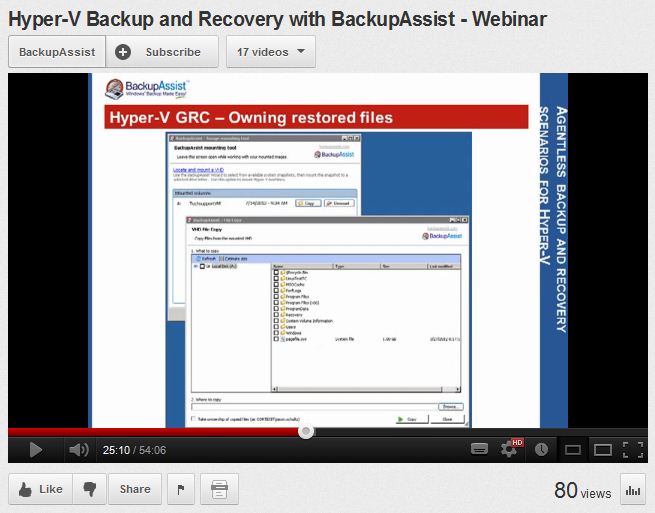
 Another week, another set of new features to look at in the beta version of MDaemon version 13.
Let's look at one of the more useful business features of MDaemon, the ability to capture email arriving on group email address such as sales@ and support@, and storing them directly into public folders. This feature allows a group of sales or support staff to monitor the public folders and take ownership of the emails, sharing the workload.
Another week, another set of new features to look at in the beta version of MDaemon version 13.
Let's look at one of the more useful business features of MDaemon, the ability to capture email arriving on group email address such as sales@ and support@, and storing them directly into public folders. This feature allows a group of sales or support staff to monitor the public folders and take ownership of the emails, sharing the workload.
 One of the more common customers support calls i get relates to MDaemon suddenly sending vast amounts of spam email. This floods the outbound Internet connection and everything crawls to a halt.
Secondary to this the server's public IP address can get listed on various external SMTP blacklists which the customer then has to request removal from.
One of the more common customers support calls i get relates to MDaemon suddenly sending vast amounts of spam email. This floods the outbound Internet connection and everything crawls to a halt.
Secondary to this the server's public IP address can get listed on various external SMTP blacklists which the customer then has to request removal from.
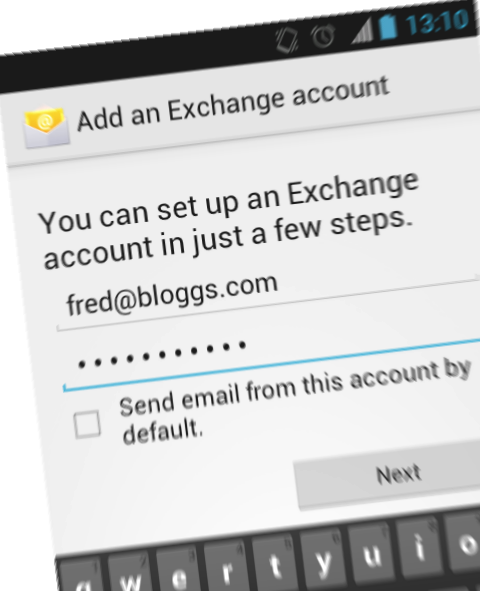 I mentioned ActiveSync policies in
I mentioned ActiveSync policies in  Over the last few weeks I've been experimenting with the latest Beta editions of MDaemon version 13 and thought it'd be beneficial to share some of the great new up and coming features you can expect to see in the release.
Just before I wet your appetite with the first of them - don't forget, if you're interested in getting involved in the MDaemon beta test process you can apply to join the community by registering
Over the last few weeks I've been experimenting with the latest Beta editions of MDaemon version 13 and thought it'd be beneficial to share some of the great new up and coming features you can expect to see in the release.
Just before I wet your appetite with the first of them - don't forget, if you're interested in getting involved in the MDaemon beta test process you can apply to join the community by registering