08
Mar
New video: Archiving a single mailbox using MailStore
Our colleagues over in the technical department at MailStore have been busy working on a series of spotlight videos that focus on answering the most common questions you're likely to...


 I've been working on a support query recently where a specific MDaemon user's email was vanishing, and seemingly for no reason.
To help diagnose this issue I recommended they use the popular 'Process Monitor' tool to watch for any files being deleted in a specific folder and report which process is deleting them.
I've been working on a support query recently where a specific MDaemon user's email was vanishing, and seemingly for no reason.
To help diagnose this issue I recommended they use the popular 'Process Monitor' tool to watch for any files being deleted in a specific folder and report which process is deleting them.
 If you've just downloaded MailStore, you're no doubt primed and ready to start hitting "next, next, next" to get up and running as soon as possible. Before you do however, it is worth just taking a moment to think about your requirements in a little more detail.
We see all sorts of weird and wonderful variations to cater for different customer scenarios, but in most cases you'll need to consider which combination of "
If you've just downloaded MailStore, you're no doubt primed and ready to start hitting "next, next, next" to get up and running as soon as possible. Before you do however, it is worth just taking a moment to think about your requirements in a little more detail.
We see all sorts of weird and wonderful variations to cater for different customer scenarios, but in most cases you'll need to consider which combination of " Research In Motion™ have just released an important security patch for the BlackBerry Enterprise Server platforms that could potentially affect MDaemon Messaging Server.
Research In Motion™ have just released an important security patch for the BlackBerry Enterprise Server platforms that could potentially affect MDaemon Messaging Server.
 The latest major new release of MailStore is now live and available for download from our Web site.
Version 8.0 brings a selection of updates and fixes along with new support for Microsoft Exchange Server 2013 and Microsoft Outlook 2013 (including Click-to-Run for Office 365). For those of you running Outlook 2010 64-bit there is also a 64-bit version of the MailStore client available.
The latest major new release of MailStore is now live and available for download from our Web site.
Version 8.0 brings a selection of updates and fixes along with new support for Microsoft Exchange Server 2013 and Microsoft Outlook 2013 (including Click-to-Run for Office 365). For those of you running Outlook 2010 64-bit there is also a 64-bit version of the MailStore client available.
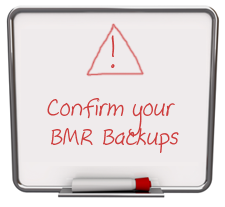 In this new stand-alone BackupAssist "how-to" video released by developer Cortex, we see how you can check if the Image backup you have taken has everything needed to perform a full Bare Metal recovery.As with all backups it is imperative that you verify the backups to be sure they contain what you expect so we'd highly recommend you take a look at this video when you get a moment...
In this new stand-alone BackupAssist "how-to" video released by developer Cortex, we see how you can check if the Image backup you have taken has everything needed to perform a full Bare Metal recovery.As with all backups it is imperative that you verify the backups to be sure they contain what you expect so we'd highly recommend you take a look at this video when you get a moment...
 Over the last few months we have had an increasing number of support calls that relate to failing SMTP connections over Internet connections.
This can happen on a range of network connections, whether it's mobile devices on 3G or home users trying to access their MDaemon mail server. Even businesses can find that they can no longer create outbound SMTP sessions on port 25 on their office broadband connections.
Over the last few months we have had an increasing number of support calls that relate to failing SMTP connections over Internet connections.
This can happen on a range of network connections, whether it's mobile devices on 3G or home users trying to access their MDaemon mail server. Even businesses can find that they can no longer create outbound SMTP sessions on port 25 on their office broadband connections.