01
Feb
Was your email falsely being detected as spam over the weekend?
We have received several reports over the weekend that customers email has been flagged as spam by some receiving mail servers. Bounce backs included errors such as: <-- 554 The IP Address...
10:07 /
Support queries shared


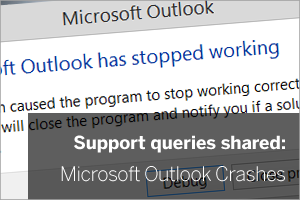 I've recently heard from several customers who've been experiencing Microsoft Outlook becoming unstable when viewing HTML based emails.
The issue started around 11th November and after a little digging it quickly became clear it's a known Microsoft issue.
I've recently heard from several customers who've been experiencing Microsoft Outlook becoming unstable when viewing HTML based emails.
The issue started around 11th November and after a little digging it quickly became clear it's a known Microsoft issue.
 Just a quick notification post this morning as we've had several calls from customers, all experiencing the same issue.
It seems Malwarebytes is currently detecting an MDaemon component as a potential threat, but fear not, there is a simple fix.
Just a quick notification post this morning as we've had several calls from customers, all experiencing the same issue.
It seems Malwarebytes is currently detecting an MDaemon component as a potential threat, but fear not, there is a simple fix.
 Will MailStore alert me when a job fails?
Of the many queries I see as a member of the MailStore support team here at Zen Software, this is one of the more common ones.
Unfortunately, for the time being at least, this isn't something you can do from within the software but fear not - the reason for my post is that there is a workaround.
EDIT: Email reporting was introduced in v10.1 -
Will MailStore alert me when a job fails?
Of the many queries I see as a member of the MailStore support team here at Zen Software, this is one of the more common ones.
Unfortunately, for the time being at least, this isn't something you can do from within the software but fear not - the reason for my post is that there is a workaround.
EDIT: Email reporting was introduced in v10.1 -  With the recent
With the recent  Today's nugget of MDaemon wisdom comes from conversations I've had with a small number of customers reporting they're unable to send outbound email to specific recipients.
Upon closer inspection of the error in the SMTP (OUT) log, there's a message reading "SSL negotiation failed".
Today's nugget of MDaemon wisdom comes from conversations I've had with a small number of customers reporting they're unable to send outbound email to specific recipients.
Upon closer inspection of the error in the SMTP (OUT) log, there's a message reading "SSL negotiation failed".
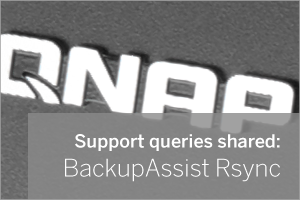 If you're not already familiar with Rsync, it's the method (or 'protocol' to be posh about it) that BackupAssist uses to send data off-site to locations such as NAS boxes or to other servers.
QNAP make a NAS device that's popular with our customers and this week I came across an issue with backing up via Rsync to it that I've seen before...
...cue helpful (hopefully) blog post!
If you're not already familiar with Rsync, it's the method (or 'protocol' to be posh about it) that BackupAssist uses to send data off-site to locations such as NAS boxes or to other servers.
QNAP make a NAS device that's popular with our customers and this week I came across an issue with backing up via Rsync to it that I've seen before...
...cue helpful (hopefully) blog post!
 As Office365 and other hosted Exchange platforms continue to attract more users, we're starting to see more demand from customers looking for a way to keep an offline copy of their data 'just in case' the unthinkable should happen.
As Office365 and other hosted Exchange platforms continue to attract more users, we're starting to see more demand from customers looking for a way to keep an offline copy of their data 'just in case' the unthinkable should happen.
 We've seen a sharp increase today in new virus variants getting through to email users due to the speed at which they're evolving to avoid detection.
We've seen a sharp increase today in new virus variants getting through to email users due to the speed at which they're evolving to avoid detection.