04
Jun
Blog
01
May
MailStore Reseller Drop in session – Office 365 Archiving
[embed]https://www.youtube.com/watch?v=jkNIchhs-l0[/embed] Recording of MailStore techincal drop in session : Thursday 7th May This session covered showing how to set up MailStore for your clients so its keeping a complete, tamper-proof and independent record of all email communications.
13:21 /
MailStore
23
Apr
Critical Hotfix for MailStore Server & SPE 12.1.3
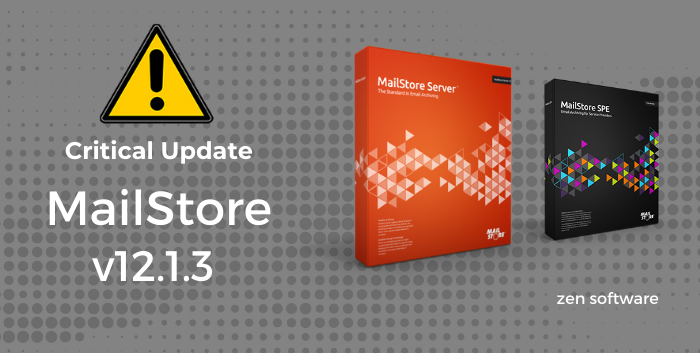 MailStore have released an important Security Fix for their Outlook Add-in.
Whilst working on the next main version, the German developers identified a critical vulnerability which they have fixed in version 12.1.3 of the Outlook Add-in.
MailStore have released an important Security Fix for their Outlook Add-in.
Whilst working on the next main version, the German developers identified a critical vulnerability which they have fixed in version 12.1.3 of the Outlook Add-in.
12:05 /
MailStore
23
Apr
Dealing with backups when you have limited access to the office
 Linus Chang CEO of BackupAssist recently posted a great blog post article on 'Backups and preparing for a COVID-19 Lockdown'. In this, he highlights three key problems that Backup Administrators face when considering their backup policies.
Linus Chang CEO of BackupAssist recently posted a great blog post article on 'Backups and preparing for a COVID-19 Lockdown'. In this, he highlights three key problems that Backup Administrators face when considering their backup policies.
08:57 /
BackupAssist
02
Apr
BackupAssist 10.5.2
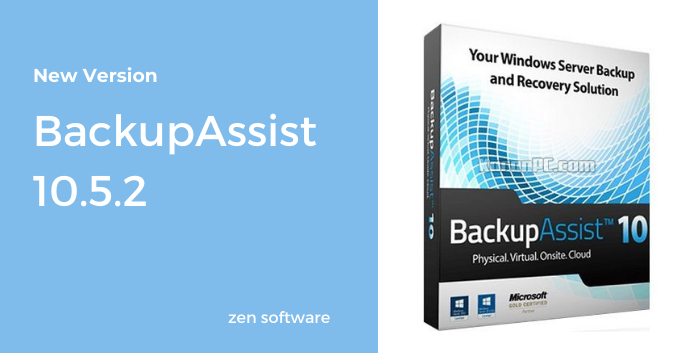 BackupAssist 10.5.2 is now live.
This is a maintenance release for BackupAssist.
BackupAssist 10.5.2 is now live.
This is a maintenance release for BackupAssist.
30
Mar
MailStore Partner drop-in session – Wednesday 1st April
[embed]https://www.youtube.com/watch?v=JzmLROS3FR4[/embed]
13
Mar
Protecting your MailStore archive against disk corruption
 So you are using MailStore to archive all your company email, and to manage mailbox sizes you have chosen to delete all email from users mailboxes older than 1 year. Its all working great, but then you receive a support call from one of your customers who is having issues reading an email that is only in their archive. All they get is a content unavailable error when they select the message in the archive?
So you are using MailStore to archive all your company email, and to manage mailbox sizes you have chosen to delete all email from users mailboxes older than 1 year. Its all working great, but then you receive a support call from one of your customers who is having issues reading an email that is only in their archive. All they get is a content unavailable error when they select the message in the archive?
06
Mar
ActiveSync- The recommended way to connect your mobiles devices to MDaemon
 For many years now its been common place for users to need access to their business email, calendars and contacts on their mobile devices. Over the years there have been different ways to achieve this, but by far the easiest to setup and the option with best support for access from any connection is ActiveSync.
For many years now its been common place for users to need access to their business email, calendars and contacts on their mobile devices. Over the years there have been different ways to achieve this, but by far the easiest to setup and the option with best support for access from any connection is ActiveSync.
16:08 /
MDaemon
28
Feb
Why you need a password manager (like 1Password) in 2020
Passwords are the pain of every user but almost every interaction you have with online services requires them. How often do you find you are being asked to come up...
13:13 /
Tech tips
28
Feb
Lets Encrypt issues its 1 Billionth Certificate!
 Anyone who has ever needed to host a secure service on the Internet will be familiar with the complex process of purchasing and registering root trusted SSL certificates and installing onto your servers, as well as the need to keep track of when they expire and need renewing.
Anyone who has ever needed to host a secure service on the Internet will be familiar with the complex process of purchasing and registering root trusted SSL certificates and installing onto your servers, as well as the need to keep track of when they expire and need renewing.
09:51 /
News

