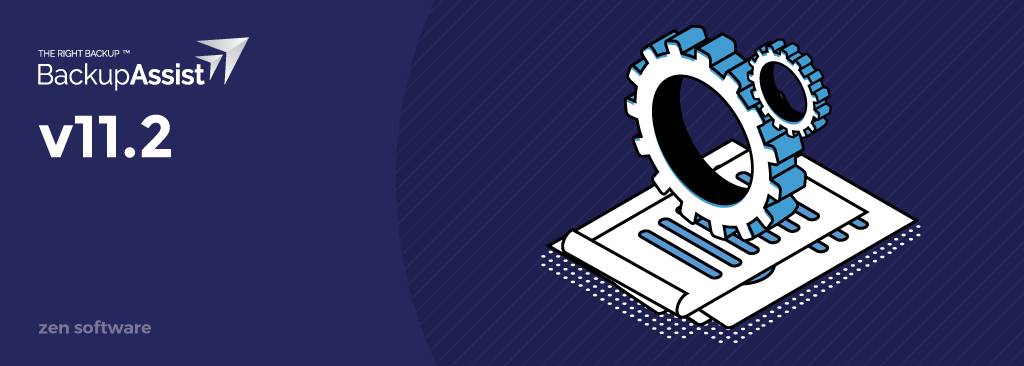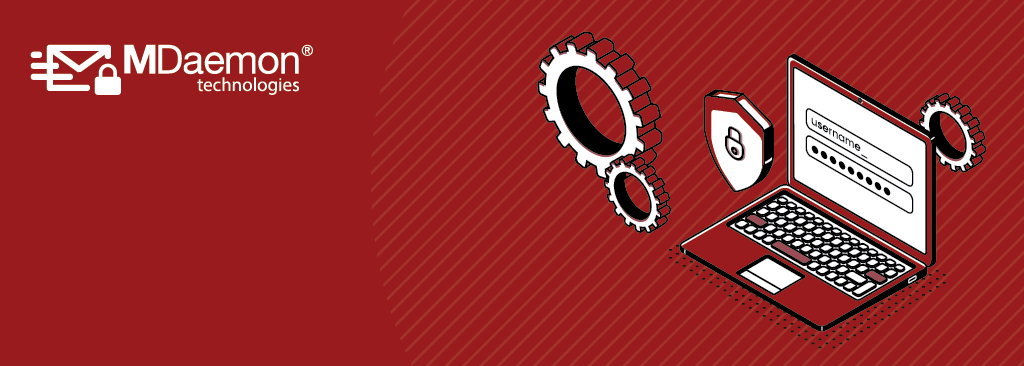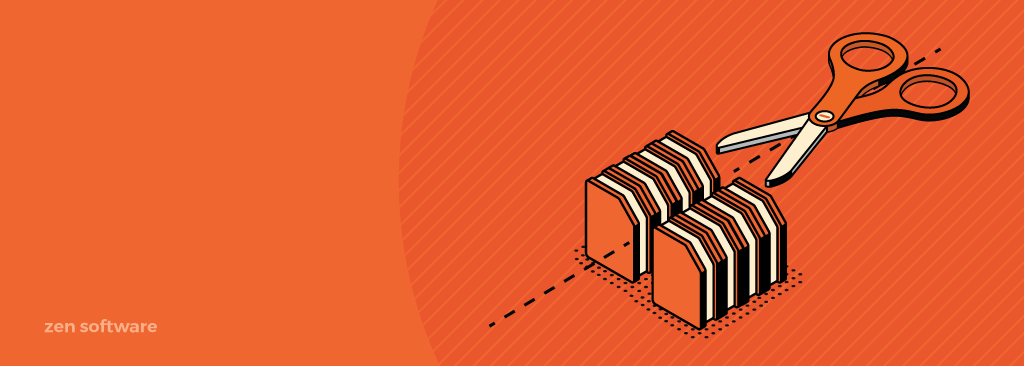Started getting VSS errors during Backups? A June Windows Server update may cause backup issues!
Microsoft has recently added a new security patch (CVE-2022-30154) in the Microsoft File Server Shadow Copy Agent Service (RVSS) to address an elevation of privilege vulnerability. However, this has affected...


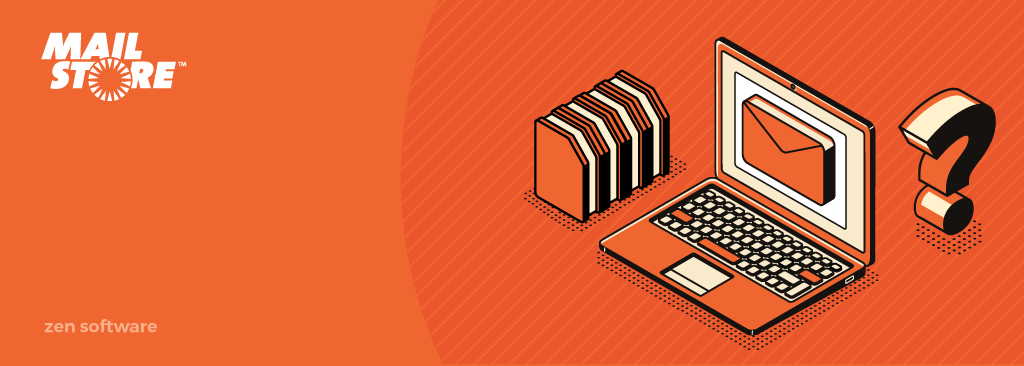 As a
As a