05
Aug
Windows 10 Compatibility and Our Products – Latest News
 Unless you've been living on a remote island for the last couple of weeks, and also covering up your Windows task bar every time you use your computer, you probably know that Windows 10 is now available to the masses.
Yes, Microsoft's new flagship desktop O/S is upon us in all of it's glory. It'll take some time to see whether the hype was justified, and of course to discover the new features (and quirks), but if you've already upgraded or are thinking about doing so, you'll no doubt be keen to know how it interacts with our products.
In this update I'll detail what level of support (if any) is currently offered for each of the products we distribute.
Unless you've been living on a remote island for the last couple of weeks, and also covering up your Windows task bar every time you use your computer, you probably know that Windows 10 is now available to the masses.
Yes, Microsoft's new flagship desktop O/S is upon us in all of it's glory. It'll take some time to see whether the hype was justified, and of course to discover the new features (and quirks), but if you've already upgraded or are thinking about doing so, you'll no doubt be keen to know how it interacts with our products.
In this update I'll detail what level of support (if any) is currently offered for each of the products we distribute.


 If you currently use an on-premise mail server such as Exchange or
If you currently use an on-premise mail server such as Exchange or  Just a quick notification post this morning as we've had several calls from customers, all experiencing the same issue.
It seems Malwarebytes is currently detecting an MDaemon component as a potential threat, but fear not, there is a simple fix.
Just a quick notification post this morning as we've had several calls from customers, all experiencing the same issue.
It seems Malwarebytes is currently detecting an MDaemon component as a potential threat, but fear not, there is a simple fix.
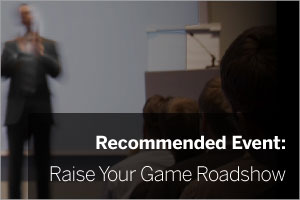 It's not often we promote events that aren't actually our own on the blog, however this particular one is national , it's free and it's aimed specifically at IT support companies and MSP's like you who want to make your business more profitable.
It's also the brainchild of the highly acclaimed
It's not often we promote events that aren't actually our own on the blog, however this particular one is national , it's free and it's aimed specifically at IT support companies and MSP's like you who want to make your business more profitable.
It's also the brainchild of the highly acclaimed  BackupAssist's MultiSite Manager (BAMM) is here, and if you're a registered partner program member, it's completely free for your own use.
If you manage more than a handful of BackupAssist customers, I hope this will be music to your ears, particularly if you're spending more time than you'd like checking the many emailed backup reports coming in from your various client sites every day.
Please note:
BackupAssist's MultiSite Manager (BAMM) is here, and if you're a registered partner program member, it's completely free for your own use.
If you manage more than a handful of BackupAssist customers, I hope this will be music to your ears, particularly if you're spending more time than you'd like checking the many emailed backup reports coming in from your various client sites every day.
Please note: As an archiving solution for individuals, MailStore Home is a hidden gem, and one we're guilty of not giving enough exposure here on the blog.
In a nutshell, MailStore Home solves two of the biggest problems you're likely to face as a home user with a personal email account(s):
As an archiving solution for individuals, MailStore Home is a hidden gem, and one we're guilty of not giving enough exposure here on the blog.
In a nutshell, MailStore Home solves two of the biggest problems you're likely to face as a home user with a personal email account(s):
 These days we all expect our email to work flawlessly when we're outside of the office, regardless of how we're connected. Occasionally though, a change of connection is all it takes to cause issues.
In this post I take a quick look at why, if you connect to your own mail server using an SMTP connection (not applicable to ActiveSync users) from your mobile device, laptop or even desktop machine, you might experience problems with sending email. Oh, and what you can do about it of course!
These days we all expect our email to work flawlessly when we're outside of the office, regardless of how we're connected. Occasionally though, a change of connection is all it takes to cause issues.
In this post I take a quick look at why, if you connect to your own mail server using an SMTP connection (not applicable to ActiveSync users) from your mobile device, laptop or even desktop machine, you might experience problems with sending email. Oh, and what you can do about it of course!
 In order to maintain their excellent reputation for secure software,
In order to maintain their excellent reputation for secure software,  Will MailStore alert me when a job fails?
Of the many queries I see as a member of the MailStore support team here at Zen Software, this is one of the more common ones.
Unfortunately, for the time being at least, this isn't something you can do from within the software but fear not - the reason for my post is that there is a workaround.
EDIT: Email reporting was introduced in v10.1 -
Will MailStore alert me when a job fails?
Of the many queries I see as a member of the MailStore support team here at Zen Software, this is one of the more common ones.
Unfortunately, for the time being at least, this isn't something you can do from within the software but fear not - the reason for my post is that there is a workaround.
EDIT: Email reporting was introduced in v10.1 -  Today sees the latest point release in the roadmap of German developer MailStore, and in addition to a long list of fixes there are a couple of interesting new developments which have caught our collective Zen Software eye.
Version 9.2's 'juicy bits' that I'll talk a little more about in this post include:
Today sees the latest point release in the roadmap of German developer MailStore, and in addition to a long list of fixes there are a couple of interesting new developments which have caught our collective Zen Software eye.
Version 9.2's 'juicy bits' that I'll talk a little more about in this post include: