The world of online data storage, and specifically email archiving, has changed immensely in the last few years.
When Exchange Online was announced on June 3rd, 2015, it promised a “truly bottomless archive”. So long as the necessary licenses were in place, Office 365 E3, Exchange Online, or Exchange Online Plan 2, mailboxes would never run out of storage.
At least, that was the initial pitch.
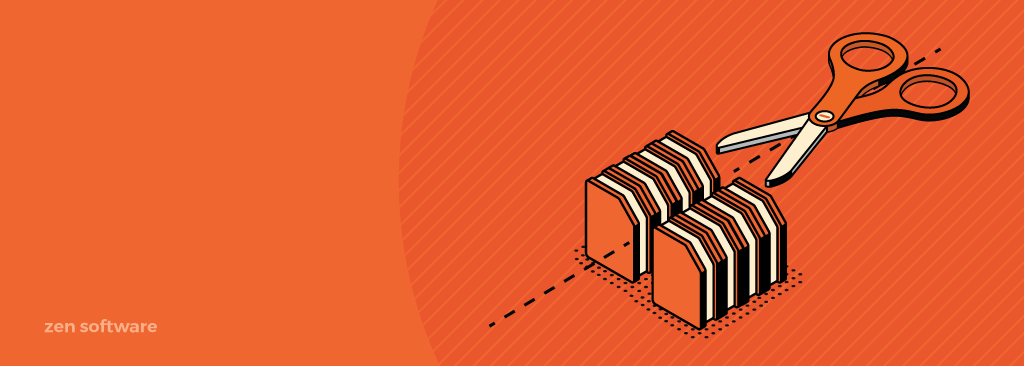
Unfortunately, the phrase “truly bottomless archive” hasn’t totally held up.
On November 1st, 2021, Microsoft has announced they'll begin enforcing a cap on their unlimited archiving to 1.5 TB.


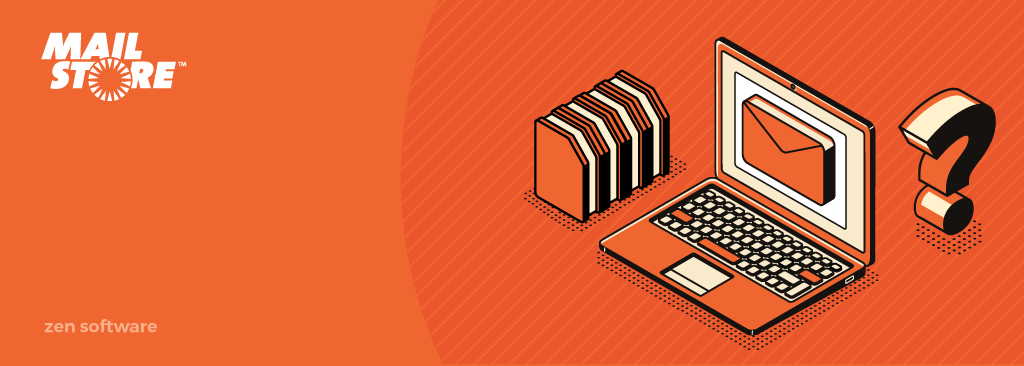 As a
As a 

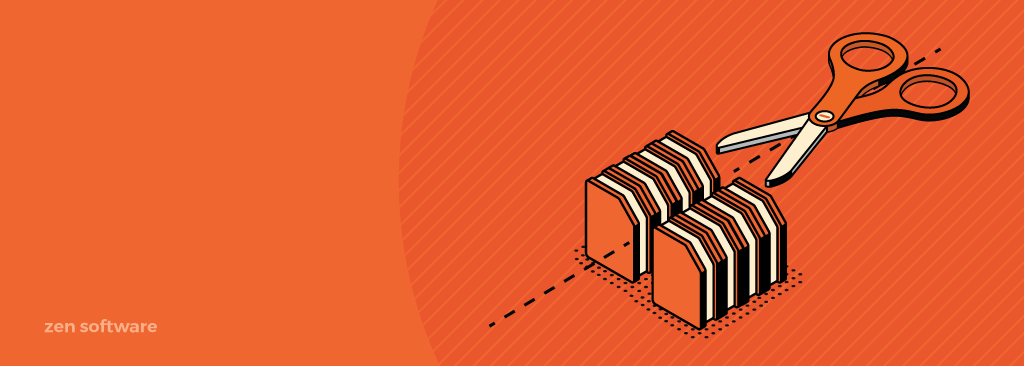


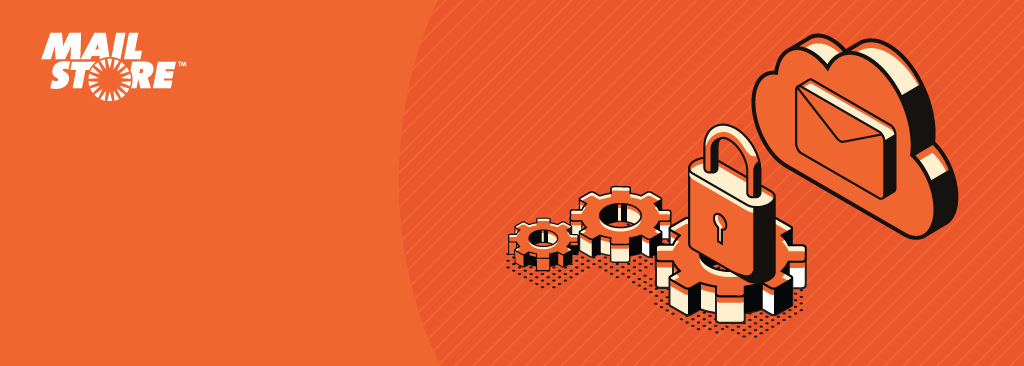
 The mailboxes of your customers are rapidly growing treasure troves of useful, important and sensitive information, and that will continue to be the case for years to come.
This makes them ticking time bombs if not cared for in the right way.
The mailboxes of your customers are rapidly growing treasure troves of useful, important and sensitive information, and that will continue to be the case for years to come.
This makes them ticking time bombs if not cared for in the right way.
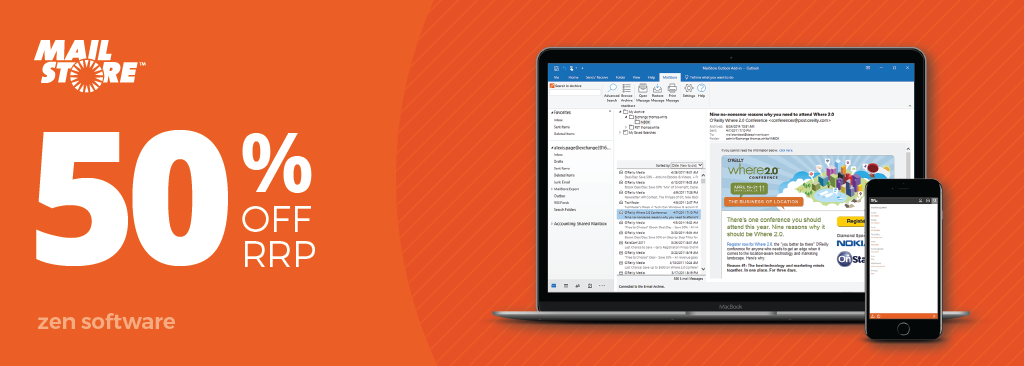 There'll be continued support for Exclaimer Mail Archiver up to September 30, 2022, but if your customers aren't yet ready to give up the many benefits of an independent email archiving solution, you'll need to be discussing migration to a better alternative.
There'll be continued support for Exclaimer Mail Archiver up to September 30, 2022, but if your customers aren't yet ready to give up the many benefits of an independent email archiving solution, you'll need to be discussing migration to a better alternative.