05
Jul
Get Better MailStore Email Alerts Using This Powershell Script
 Last year I wrote this article that described how you could use a combination of MailStore email archiver's auditing features, the Windows task manager and a PowerShell script to send you email alerts in the event an archiving job failed.
This worked well but it was a little on the keen side, occasionally being triggered by a job failing that would actually just go on to run fine again shortly afterwards.
Last year I wrote this article that described how you could use a combination of MailStore email archiver's auditing features, the Windows task manager and a PowerShell script to send you email alerts in the event an archiving job failed.
This worked well but it was a little on the keen side, occasionally being triggered by a job failing that would actually just go on to run fine again shortly afterwards.
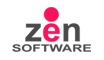

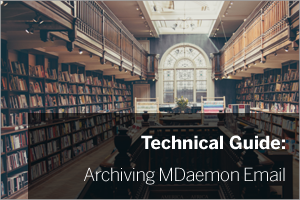 Our standard recommendation for anyone who wants a true email archiving solution is
Our standard recommendation for anyone who wants a true email archiving solution is  When vendors announce plans for all singing, all dancing, shiny new reseller incentives, there’s a good chance you’ll be thinking one or both of these things…
When vendors announce plans for all singing, all dancing, shiny new reseller incentives, there’s a good chance you’ll be thinking one or both of these things…
 Never ones to be caught napping, German developer MailStore today announced the release of version 9.5 of MailStore Server, which provides the leading email archiving solution with full support for Microsoft Exchange 2016.
Never ones to be caught napping, German developer MailStore today announced the release of version 9.5 of MailStore Server, which provides the leading email archiving solution with full support for Microsoft Exchange 2016.
 Hi there, I’m delighted and flattered that Zen Software have asked me to write a guest blog, and we thought that some simple steps to get started on marketing your MSP business would be a topic that worked for both of us, and hopefully you, too!
Firstly…if you’re not doing ‘much’ (or even ‘any’!) marketing, you’re not alone! In my previous roles of Head of Marketing for Ingram Micro and Network Group as well as in the work I do now, I meet a lot of MSPs. Almost without exception they tell me sheepishly “I know I should be doing more (for which I read ‘some’) marketing”. Or “Here’s my card, but don’t look at the website, it’s being redesigned.” Or if they’re being honest: “I just don’t know where to start!”.
So, here’s where to start. And by the end of this blog post, you’ll have no excuse not to – so be prepared! ☺
Hi there, I’m delighted and flattered that Zen Software have asked me to write a guest blog, and we thought that some simple steps to get started on marketing your MSP business would be a topic that worked for both of us, and hopefully you, too!
Firstly…if you’re not doing ‘much’ (or even ‘any’!) marketing, you’re not alone! In my previous roles of Head of Marketing for Ingram Micro and Network Group as well as in the work I do now, I meet a lot of MSPs. Almost without exception they tell me sheepishly “I know I should be doing more (for which I read ‘some’) marketing”. Or “Here’s my card, but don’t look at the website, it’s being redesigned.” Or if they’re being honest: “I just don’t know where to start!”.
So, here’s where to start. And by the end of this blog post, you’ll have no excuse not to – so be prepared! ☺
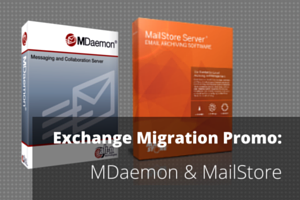 In
In 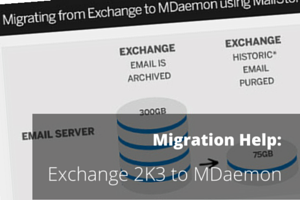 One the biggest challenges you're likely to come across if you're considering upgrading from
One the biggest challenges you're likely to come across if you're considering upgrading from  Unless you've been living on a remote island for the last couple of weeks, and also covering up your Windows task bar every time you use your computer, you probably know that Windows 10 is now available to the masses.
Yes, Microsoft's new flagship desktop O/S is upon us in all of it's glory. It'll take some time to see whether the hype was justified, and of course to discover the new features (and
Unless you've been living on a remote island for the last couple of weeks, and also covering up your Windows task bar every time you use your computer, you probably know that Windows 10 is now available to the masses.
Yes, Microsoft's new flagship desktop O/S is upon us in all of it's glory. It'll take some time to see whether the hype was justified, and of course to discover the new features (and 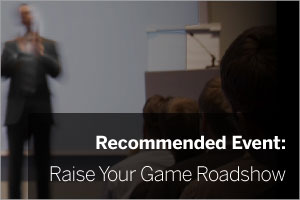 It's not often we promote events that aren't actually our own on the blog, however this particular one is national , it's free and it's aimed specifically at IT support companies and MSP's like you who want to make your business more profitable.
It's also the brainchild of the highly acclaimed
It's not often we promote events that aren't actually our own on the blog, however this particular one is national , it's free and it's aimed specifically at IT support companies and MSP's like you who want to make your business more profitable.
It's also the brainchild of the highly acclaimed  As an archiving solution for individuals, MailStore Home is a hidden gem, and one we're guilty of not giving enough exposure here on the blog.
In a nutshell, MailStore Home solves two of the biggest problems you're likely to face as a home user with a personal email account(s):
As an archiving solution for individuals, MailStore Home is a hidden gem, and one we're guilty of not giving enough exposure here on the blog.
In a nutshell, MailStore Home solves two of the biggest problems you're likely to face as a home user with a personal email account(s):