04
Jun
01
May
MailStore Reseller Drop in session – Office 365 Archiving
[embed]https://www.youtube.com/watch?v=jkNIchhs-l0[/embed] Recording of MailStore techincal drop in session : Thursday 7th May This session covered showing how to set up MailStore for your clients so its keeping a complete, tamper-proof and independent record of all email communications.
13:21 /
MailStore
23
Apr
Critical Hotfix for MailStore Server & SPE 12.1.3
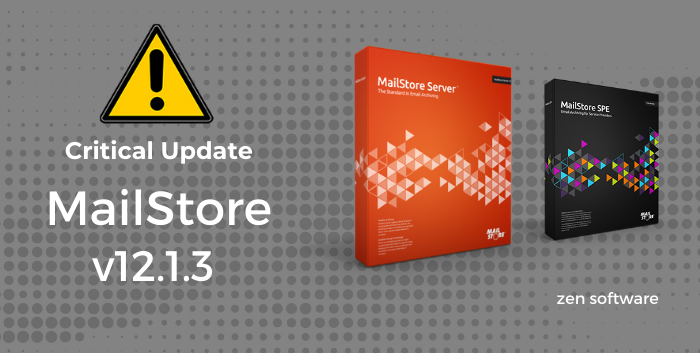 MailStore have released an important Security Fix for their Outlook Add-in.
Whilst working on the next main version, the German developers identified a critical vulnerability which they have fixed in version 12.1.3 of the Outlook Add-in.
MailStore have released an important Security Fix for their Outlook Add-in.
Whilst working on the next main version, the German developers identified a critical vulnerability which they have fixed in version 12.1.3 of the Outlook Add-in.
12:05 /
MailStore
30
Mar
MailStore Partner drop-in session – Wednesday 1st April
[embed]https://www.youtube.com/watch?v=JzmLROS3FR4[/embed]
13
Mar
Protecting your MailStore archive against disk corruption
 So you are using MailStore to archive all your company email, and to manage mailbox sizes you have chosen to delete all email from users mailboxes older than 1 year. Its all working great, but then you receive a support call from one of your customers who is having issues reading an email that is only in their archive. All they get is a content unavailable error when they select the message in the archive?
So you are using MailStore to archive all your company email, and to manage mailbox sizes you have chosen to delete all email from users mailboxes older than 1 year. Its all working great, but then you receive a support call from one of your customers who is having issues reading an email that is only in their archive. All they get is a content unavailable error when they select the message in the archive?
05
Feb
MailStore 12.1 – Better user experience, up to 20% faster and added security improvements
 MailStore version 12.1 is now live and includes some great new features for new users of the software as well as improvements for end users.
End users icons have been modernised to fit in with current versions of Outlook; a new print function added; the ability to export and flatten the folder structure of mailbox data if required; several security improvements and fixes; and overall performance of mailbox archiving has also been increased by up to 20%!
MailStore version 12.1 is now live and includes some great new features for new users of the software as well as improvements for end users.
End users icons have been modernised to fit in with current versions of Outlook; a new print function added; the ability to export and flatten the folder structure of mailbox data if required; several security improvements and fixes; and overall performance of mailbox archiving has also been increased by up to 20%!
11
Oct
MailStore MCAS Boot Camp
If you, or any of your colleagues would benefit from some technical training on MailStore, this webinar will be a great place to start and will provide a quick and...
15:20 /
MailStore
27
Sep
Sales refresher – What is email archiving and why do we need it in 2019
For those that could not make the recent 'Sales Refresher' Webinar, here is James from MailStore with a high-level overview of email in 2019 and the problems associated with storage,...
23
Sep
Purchase two NEW MailStore licences during October and November and receive a £50 Amazon voucher
 Starting 1st October, we're giving you yet another great reason to speak to your customers about the many benefits of email archiving.
Simply resell two or more NEW MailStore licences during October and November and provided you're among the first 25 resellers to do so, we’ll send you a £50 Amazon voucher.
Starting 1st October, we're giving you yet another great reason to speak to your customers about the many benefits of email archiving.
Simply resell two or more NEW MailStore licences during October and November and provided you're among the first 25 resellers to do so, we’ll send you a £50 Amazon voucher.
25
Jul
MailStore “123” summer promo on NEW purchases
 Between 25th July and 30th September 2019 we are running a promotion on all NEW MailStore licence key purchases.
While this promotion is running, each year of upgrade cover you purchase with a NEW MailStore licence will include an additional free month of upgrade cover.
Between 25th July and 30th September 2019 we are running a promotion on all NEW MailStore licence key purchases.
While this promotion is running, each year of upgrade cover you purchase with a NEW MailStore licence will include an additional free month of upgrade cover.

