06
Dec
SecurityGateway v2.0.8 now available for download
Alt-N Technologies have just released an update for SecurityGateway. This release includes an updated CLAM AV engine along with a selection of fixes to known issues. Existing users can download the latest...


 One of the most noticeable changes in version 7 of BackupAssist is how it looks and feels, so I thought I'd use this first of two preview posts to take an early look at the new interface in a little more detail.
Earlier iterations of BackupAssist have often been praised for their simple interface layout and ease of use, so when I first heard that the developers were looking to improve on this for version 7, I'll admit to being a little apprehensive!
One of the most noticeable changes in version 7 of BackupAssist is how it looks and feels, so I thought I'd use this first of two preview posts to take an early look at the new interface in a little more detail.
Earlier iterations of BackupAssist have often been praised for their simple interface layout and ease of use, so when I first heard that the developers were looking to improve on this for version 7, I'll admit to being a little apprehensive!
 An important update of SecurityPlus has been released and all installations should be upgraded to version 4.1.5 as soon as possible.
An important update of SecurityPlus has been released and all installations should be upgraded to version 4.1.5 as soon as possible.
 You may have picked up from our
You may have picked up from our  We've had a few customers asking about whether our backup software
We've had a few customers asking about whether our backup software 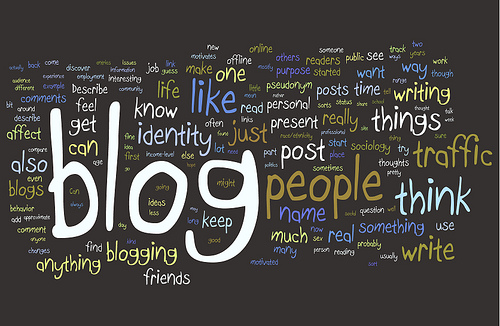 If you're anything like me, you probably don't have enough time in the day to be checking all of the industry blogs you really should if you want to keep properly up to speed.
Ours is a great way to locate news on releases, technical tips and marketing support among other things, but like all the others, it does require checking frequently in order that you don't miss anything.
If you're anything like me, you probably don't have enough time in the day to be checking all of the industry blogs you really should if you want to keep properly up to speed.
Ours is a great way to locate news on releases, technical tips and marketing support among other things, but like all the others, it does require checking frequently in order that you don't miss anything.
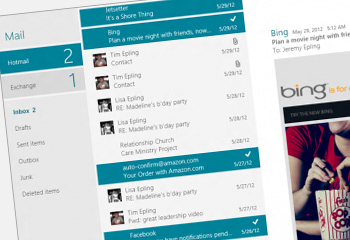 One of the most notable changes visually in Windows 8 is the range of new apps that now appear on the "Start" page. In a similar vein to mobile devices, there are email and calendar apps which now integrate tightly, offering handy features such as notifications.
It's easy to see why some users will end up switching to this as their preferred method of access, so in this post I'll show you how to configure MDaemon to synchronise with these two key apps.
One of the most notable changes visually in Windows 8 is the range of new apps that now appear on the "Start" page. In a similar vein to mobile devices, there are email and calendar apps which now integrate tightly, offering handy features such as notifications.
It's easy to see why some users will end up switching to this as their preferred method of access, so in this post I'll show you how to configure MDaemon to synchronise with these two key apps.
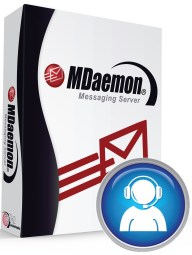 If you’re new to MDaemon and want a quick and easy way to get up to speed on the features it offers, I've just added a brand new webinar you should find ideal.
During this one hour session I'll focus on the user’s experience via Outlook and MDaemon’s
If you’re new to MDaemon and want a quick and easy way to get up to speed on the features it offers, I've just added a brand new webinar you should find ideal.
During this one hour session I'll focus on the user’s experience via Outlook and MDaemon’s  One trend I've noticed since we've been supplying
One trend I've noticed since we've been supplying