NEW: Appointment Booking & Calendar Publishing added in MDaemon 23.5
For any business that regularly needs to arrange appointments, having a simple process that requires little time to manage is essential. Whether you run a barber shop, need to run online product demonstrations, or simply want to give your staff an easy way for them to book some time with you - having an easy way to book time slots without the usual back and forth of emails is a god send.BackupAssist and Wasabi Cloud Storage for MSP’s
BackupAssist's 'backup to cloud' features support a number of cloud based locations. This backup type gives you the option to perform file and application level backups to the cloud, by configuring...
Started getting VSS errors during Backups? A June Windows Server update may cause backup issues!
Microsoft has recently added a new security patch (CVE-2022-30154) in the Microsoft File Server Shadow Copy Agent Service (RVSS) to address an elevation of privilege vulnerability. However, this has affected...
SecurityGateway Email Firewall version 8.0.0 now available
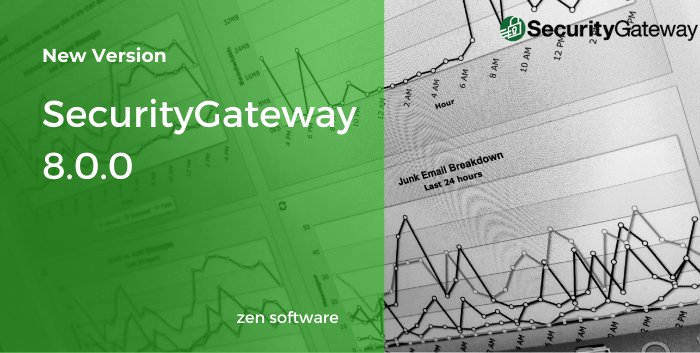
The latest version of SecurityGateway Email Firewall is now available, for detailed information about what's new in this new version, please go here.
Backing up to Wasabi S3 buckets using BackupAssist
BackupAssist Classic includes a dedicated Cloud Destination for Wasabi buckets, this is our personal recommendation for our own cloud backups and what we recommend our customers use for their own Cloud backups.
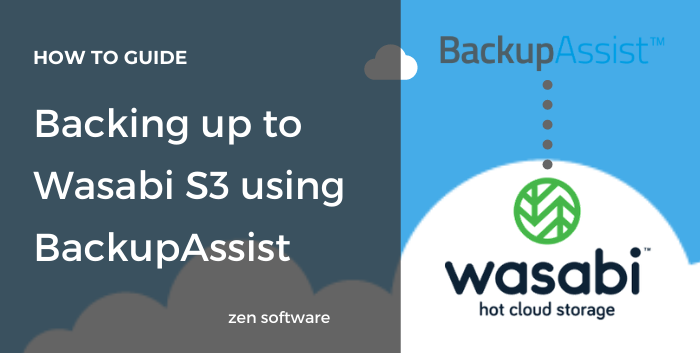
Four newly discovered zero-day vulnerabilities for Microsoft Exchange Servers
Microsoft has announced that in the last few days, four separate vulnerabilities in the Exchange Server platform have been identified.

Unfortunately, it would seem these have already been used by hackers to steal the mailbox content of many thousands of Exchange Server installations.
The detail on these vulnerabilities indicates that only the on-premise versions of Exchange Server are affected, so users of Cloud based Microsoft 365 products can breathe a sigh of relief. However, as on-premise Exchange Server is still a widely used platform the impact is considerable.
How to protect your domain reputation using DKIM

One of the most overlooked areas of email security is your own domain reputation. Unlike most email security solutions, Reputation is focused on you as the sender's ability to send email to recipients and to stop spammers from spoofing you and claiming to send email as your domain.
Was your email falsely being detected as spam over the weekend?
We have received several reports over the weekend that customers email has been flagged as spam by some receiving mail servers. Bounce backs included errors such as: <-- 554 The IP Address...
Switching to Modern Authentication mode in MailStore
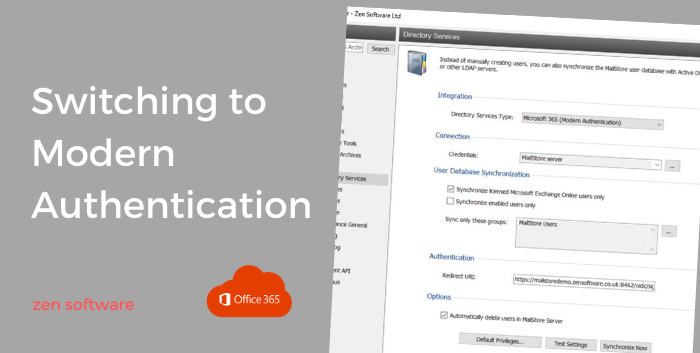
Microsoft have announced that Basic Authentication is being deprecated and that they will start turning this authentication type off on 365 tenants beginning October 2022.
MailStore version 13 onwards makes it possible for Microsoft 365 customers to tighten up their security by utilising Microsoft's Modern Authentication integration.
This article aims to explain what changes have been made in MailStore to support Modern Authentication and what the process is to convert a MailStore installation over from using Basic Authentication to Modern Authentication.
So what changes need to be made in MailStore?
All the steps for configuring MailStore to archive an Office 365 Platform using Modern Authentication all covered in this MailStore 'Implementation guide'
However if you are converting an existing MailStore installation over from Basic Authentication to Modern Authentication, these are the main steps we would advise: (please check each step carefully)
- Stop or delete all existing jobs from running by converting them to 'Manual' mode. An existing "journaling" job doesn't need to be removed.
- Remove all existing basic authenticated users from MailStore with the exception of the default admin account (If you have any existing custom permissions for users to access other archives, you may want to make a note of these before you remove them and recreate them once the new users have been re-synced).
- Synchronise your users again using the new Directory Services method 'Microsoft 365 (Modern Authentication)' - the details are in this guide. or you can follow this video
- Once your users are synchronising correctly try logging in as one of the users using the MailStore Web Interface - this will check the verification is working correctly.
- Create new archive jobs using the Email-Servers > Microsoft 365 Type to mirror any existing jobs you have set up using Basic Authentication. See this video for an overview
- If the username format differs from the old username format, you may find you now have duplicate archives. To resolve this, rename the old archive so it has the username of the new archive. This action will cause MailStore to merge both the old archive and the new archive into a single new username archive.
The remainder of this guide explains how Basic Authentication differs to Modern authentication, to help you understand the mechanisms involved.

