14
Jun
Employee left the company? What should you do with their MailStore email archive?
 A question I'm frequently asked by users is "What happens to a user's mailbox in the event they leave the company?".
My first response is usually to qualify what's going to happen with their email address once they've left. Will the address leave with them and will all further messages sent to that address will be bounced? Or will there be another member of staff taking over their role who'll need visibility of those existing messages?
This is a decision for the business and companies will differ from each other in how they'll want to approach the managing of mailboxes and of staff turnover.
Typically I find that companies will remove the Active Directory account as soon as the person has left, and they'll probably also choose to remove the email account from the mail server. Most organisations will tend to keep the email archive for this user intact for some time.
A question I'm frequently asked by users is "What happens to a user's mailbox in the event they leave the company?".
My first response is usually to qualify what's going to happen with their email address once they've left. Will the address leave with them and will all further messages sent to that address will be bounced? Or will there be another member of staff taking over their role who'll need visibility of those existing messages?
This is a decision for the business and companies will differ from each other in how they'll want to approach the managing of mailboxes and of staff turnover.
Typically I find that companies will remove the Active Directory account as soon as the person has left, and they'll probably also choose to remove the email account from the mail server. Most organisations will tend to keep the email archive for this user intact for some time.


 A new update for MailStore has just been made available by the German development team and is now available to download from our
A new update for MailStore has just been made available by the German development team and is now available to download from our 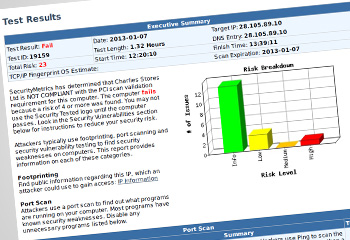 We have recently been dealing with a range of customers who are using the SecurityMetrics
We have recently been dealing with a range of customers who are using the SecurityMetrics  Just a short and simple support issue this time, but one that we have seen a couple of times now so I thought it was worth sharing.
Just a short and simple support issue this time, but one that we have seen a couple of times now so I thought it was worth sharing.
 In the last few weeks we have started seeing an increase in support requests relating to email delivery problems that are outside of the control of the MDaemon server. Specifically this happens when companies are relying on an ISP mail platform to provide POP3 mailboxes and
In the last few weeks we have started seeing an increase in support requests relating to email delivery problems that are outside of the control of the MDaemon server. Specifically this happens when companies are relying on an ISP mail platform to provide POP3 mailboxes and 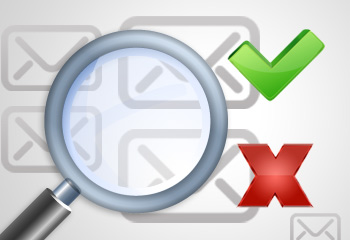 One of the particularly nice features in MDaemon is the ability to customise the flow of email through the use of its built in content filters.
In the past we've mainly focused on using the content filter in different ways to automate tasks, change message content and redirect mail to other locations.
In this article I'll give you an overview of how you can make use of the content filter and MDaemon's custom queues to intercept some or all outbound email, have a user check and authorise it manually, and then let it continue along its intended delivery path.
One of the particularly nice features in MDaemon is the ability to customise the flow of email through the use of its built in content filters.
In the past we've mainly focused on using the content filter in different ways to automate tasks, change message content and redirect mail to other locations.
In this article I'll give you an overview of how you can make use of the content filter and MDaemon's custom queues to intercept some or all outbound email, have a user check and authorise it manually, and then let it continue along its intended delivery path.
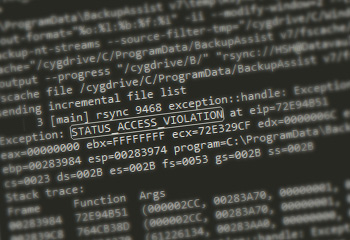 This may be quite a unique error but never the less I thought it was worth sharing in case someone else sees it, so if you have found this article as a result of a Google search then please leave a comment below if it helped you out.
This may be quite a unique error but never the less I thought it was worth sharing in case someone else sees it, so if you have found this article as a result of a Google search then please leave a comment below if it helped you out.