15
Mar
Support queries shared: Bulk archiving existing PST files into MailStore
 It's likely that if you've been using Outlook to archive your emails, by the time you get to the point where you're ready to use a dedicated email archiving product such as MailStore, you'll have a number of PST archive files knocking about, and quite possibly in a variety of locations.
There are a long list of reasons why we recommend against archiving to PST (which you can read all about in another post), but in this article I'm going to focus on what to do if you have gone down that route, and show you how to upload and centralise multiple PST archives in one go rather than one at a time.
It's likely that if you've been using Outlook to archive your emails, by the time you get to the point where you're ready to use a dedicated email archiving product such as MailStore, you'll have a number of PST archive files knocking about, and quite possibly in a variety of locations.
There are a long list of reasons why we recommend against archiving to PST (which you can read all about in another post), but in this article I'm going to focus on what to do if you have gone down that route, and show you how to upload and centralise multiple PST archives in one go rather than one at a time.


 If you've just downloaded MailStore, you're no doubt primed and ready to start hitting "next, next, next" to get up and running as soon as possible. Before you do however, it is worth just taking a moment to think about your requirements in a little more detail.
We see all sorts of weird and wonderful variations to cater for different customer scenarios, but in most cases you'll need to consider which combination of "
If you've just downloaded MailStore, you're no doubt primed and ready to start hitting "next, next, next" to get up and running as soon as possible. Before you do however, it is worth just taking a moment to think about your requirements in a little more detail.
We see all sorts of weird and wonderful variations to cater for different customer scenarios, but in most cases you'll need to consider which combination of " Research In Motion™ have just released an important security patch for the BlackBerry Enterprise Server platforms that could potentially affect MDaemon Messaging Server.
Research In Motion™ have just released an important security patch for the BlackBerry Enterprise Server platforms that could potentially affect MDaemon Messaging Server.
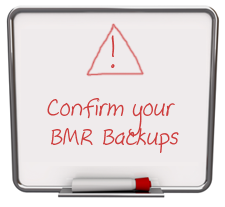 In this new stand-alone BackupAssist "how-to" video released by developer Cortex, we see how you can check if the Image backup you have taken has everything needed to perform a full Bare Metal recovery.As with all backups it is imperative that you verify the backups to be sure they contain what you expect so we'd highly recommend you take a look at this video when you get a moment...
In this new stand-alone BackupAssist "how-to" video released by developer Cortex, we see how you can check if the Image backup you have taken has everything needed to perform a full Bare Metal recovery.As with all backups it is imperative that you verify the backups to be sure they contain what you expect so we'd highly recommend you take a look at this video when you get a moment...
 Over the last few months we have had an increasing number of support calls that relate to failing SMTP connections over Internet connections.
This can happen on a range of network connections, whether it's mobile devices on 3G or home users trying to access their MDaemon mail server. Even businesses can find that they can no longer create outbound SMTP sessions on port 25 on their office broadband connections.
Over the last few months we have had an increasing number of support calls that relate to failing SMTP connections over Internet connections.
This can happen on a range of network connections, whether it's mobile devices on 3G or home users trying to access their MDaemon mail server. Even businesses can find that they can no longer create outbound SMTP sessions on port 25 on their office broadband connections.  With the release of
With the release of