13
Mar
How to share mailbox access across users with MailStore
 Something I get asked for by MailStore customers on a regular basis is an easy way for one user to search for messages within another's archive.
One approach to this would simply be to log into the MailStore client as an Administrator, which would give you full rights over all the user archives but this is only really useful for one-off access - there is a much more elegant way to tackle this...
Something I get asked for by MailStore customers on a regular basis is an easy way for one user to search for messages within another's archive.
One approach to this would simply be to log into the MailStore client as an Administrator, which would give you full rights over all the user archives but this is only really useful for one-off access - there is a much more elegant way to tackle this...


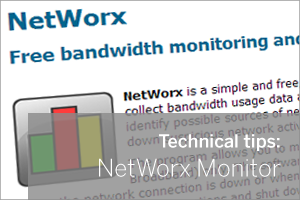 I recently found myself working on a project where I needed to calculate how much bandwidth the average MDaemon server uses - I'm hoping if you're an MDaemon user, you'll be able to help me out here.
Every server's usage is different of course - bandwidth will vary depending upon the number of users and the type and the number of emails, but I knew if I could arrive at an average across a handful of customer sites I'd be able to get close enough for my needs.
I recently found myself working on a project where I needed to calculate how much bandwidth the average MDaemon server uses - I'm hoping if you're an MDaemon user, you'll be able to help me out here.
Every server's usage is different of course - bandwidth will vary depending upon the number of users and the type and the number of emails, but I knew if I could arrive at an average across a handful of customer sites I'd be able to get close enough for my needs.
 As Office365 and other hosted Exchange platforms continue to attract more users, we're starting to see more demand from customers looking for a way to keep an offline copy of their data 'just in case' the unthinkable should happen.
As Office365 and other hosted Exchange platforms continue to attract more users, we're starting to see more demand from customers looking for a way to keep an offline copy of their data 'just in case' the unthinkable should happen.
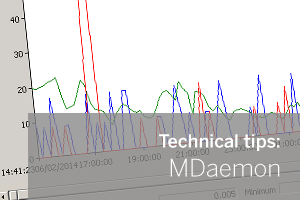 Out of the box MDaemon has some very detailed logging and real-time statistics built into the application.
In this post I'll show you how to learn more about what a server's doing using the free Performance Monitor feature in Windows.
Out of the box MDaemon has some very detailed logging and real-time statistics built into the application.
In this post I'll show you how to learn more about what a server's doing using the free Performance Monitor feature in Windows.
 Depending upon on the design of your network, it may not always be possible to let MailStore Server automatically synchronise its list of user accounts with your Active Directory.
If that's the case, you way well find the alternative is to add users manually.
Depending upon on the design of your network, it may not always be possible to let MailStore Server automatically synchronise its list of user accounts with your Active Directory.
If that's the case, you way well find the alternative is to add users manually.
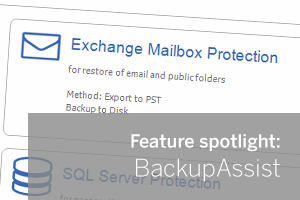 Following on from
Following on from  If your business closes over the holiday period, and you're 100% confident your data won't be changing while you're away, it's quite likely that you'd rather be eating, drinking and being merry than disappearing off to needlessly change a USB hard drive.
If your business closes over the holiday period, and you're 100% confident your data won't be changing while you're away, it's quite likely that you'd rather be eating, drinking and being merry than disappearing off to needlessly change a USB hard drive.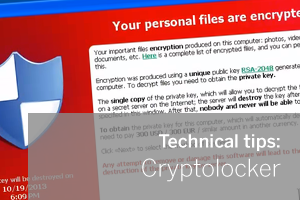 Cryptolocker is making the headlines for all the wrong reasons at the moment.
In the run up to Christmas where there's likely to be a plentiful supply of email purchase confirmations flowing, I wanted to share my recommendations for keeping your data safe and secure.
Cryptolocker is making the headlines for all the wrong reasons at the moment.
In the run up to Christmas where there's likely to be a plentiful supply of email purchase confirmations flowing, I wanted to share my recommendations for keeping your data safe and secure.
 Our
Our