30
May
How to create a ‘Private Cloud’ backup to a Synology NAS using WebDAV
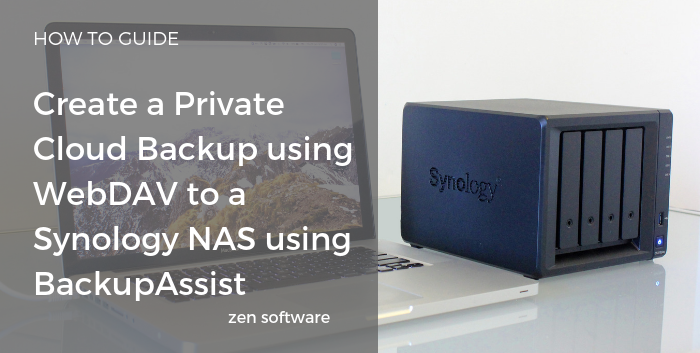 If you are looking for an efficient way to backup files, folders or application data to remote locations the BackupAssist Cloud Backup Engine is the ideal solution. Destination choices include the ability to use any WebDAV capable device, whether that is an on line hosting service, a WebDAV server or most commonly an offsite hosted NAS device.
If you are looking for an efficient way to backup files, folders or application data to remote locations the BackupAssist Cloud Backup Engine is the ideal solution. Destination choices include the ability to use any WebDAV capable device, whether that is an on line hosting service, a WebDAV server or most commonly an offsite hosted NAS device.



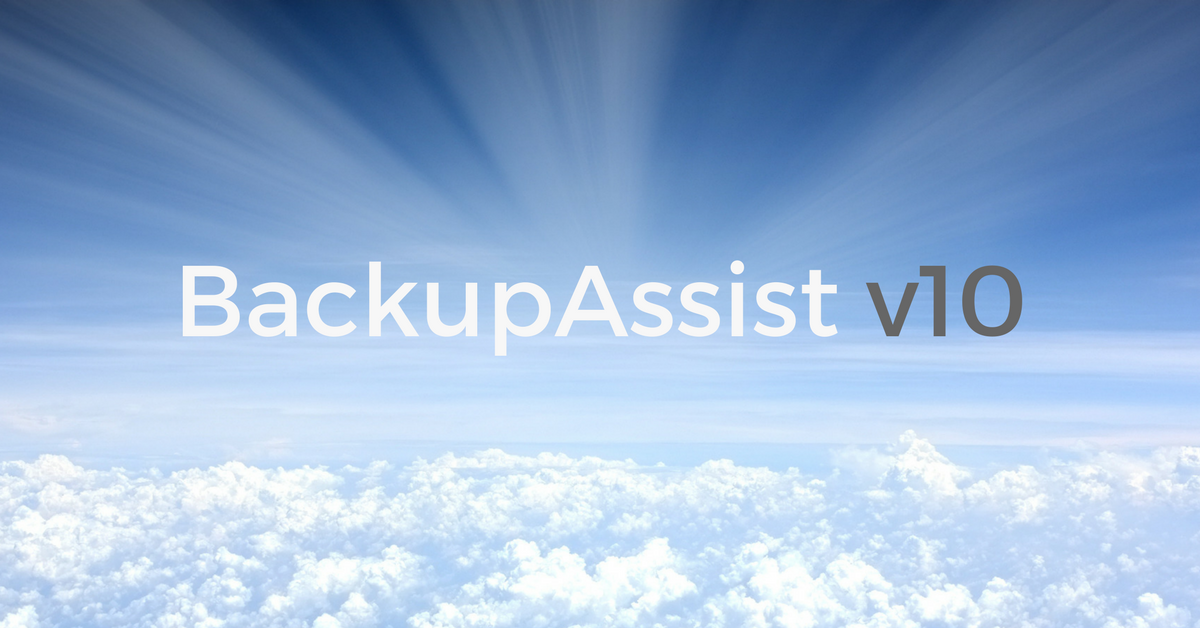
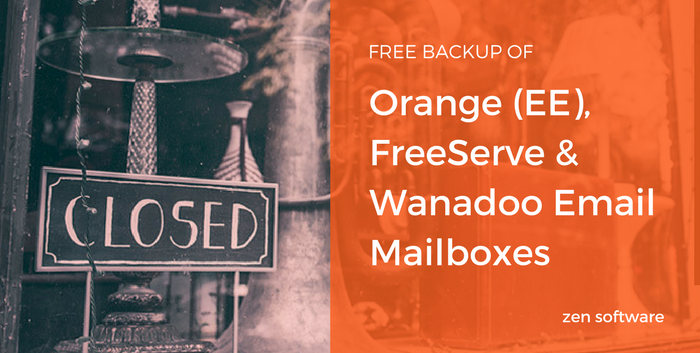 Users of Orange (EE), Freeserve or Wanadoo email accounts will need to start thinking about moving to an alternative email provider, following
Users of Orange (EE), Freeserve or Wanadoo email accounts will need to start thinking about moving to an alternative email provider, following 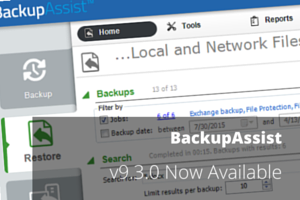 Developer Cortex I.T. have just announced the latest point release of BackupAssist, and it's a version we're highly recommending you upgrade to.
In addition to the usual minor tweaks and improvements, there are two particularly good reasons we recommend you upgrade...
Developer Cortex I.T. have just announced the latest point release of BackupAssist, and it's a version we're highly recommending you upgrade to.
In addition to the usual minor tweaks and improvements, there are two particularly good reasons we recommend you upgrade...
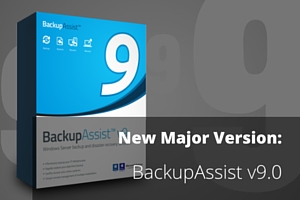 Exciting stuff this morning - the latest major version of the ever-popular BackupAssist has been made live on our site and there's lots in it to talk about.
A couple of notes before I go in to the highlights...
Exciting stuff this morning - the latest major version of the ever-popular BackupAssist has been made live on our site and there's lots in it to talk about.
A couple of notes before I go in to the highlights...
 If you, or one of your customers, own a copy of BackupAssist with expired upgrade cover (you can check
If you, or one of your customers, own a copy of BackupAssist with expired upgrade cover (you can check