30 May How to create a ‘Private Cloud’ backup to a Synology NAS using WebDAV
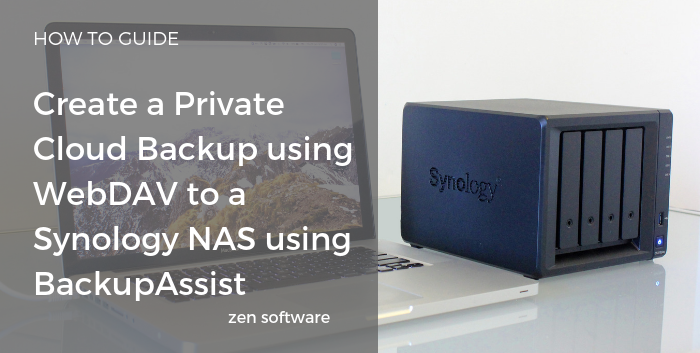
If you are looking for an efficient way to backup files, folders or application data to remote locations the BackupAssist Cloud Backup Engine is the ideal solution. Destination choices include the ability to use any WebDAV capable device, whether that is an on line hosting service, a WebDAV server or most commonly an offsite hosted NAS device.
The most common NAS device we find our customers use are a Synology and in the following guide The BackupAssist developers go though all the steps needed on both the Synology NAS and BackupAssist to create a private cloud backup of your crucial data:
Additional links mentioned at the end of the video below:
Private cloud destinations:
https://secure.backupassist.com/support/en/references/cloud-resources/private-cloud.htm
WebDAV destination seeding: https://secure.backupassist.com/support/en/references/seeding/cloud-seeding-webdav.htm
Synology WebDAV configurations:
https://www.synology.com/en-global/knowledgebase/DSM/tutorial/File_Sharing/How_to_access_files_on_Synology_NAS_with_WebDAV

