27
May
Reseller interview: Medhurst IT on becoming MailStore certified (MCAS)
 One of the benefits we offer to registered resellers of our email archiving software, MailStore, is a free online product certification course followed by an official accreditation for those that complete it successfully.
The idea of the course is to improve confidence in selling and supporting the software, and benefits include an increased level of discount for a period and official logo for use on the site.
Medhurst IT are one such company who decided to put a number of their staff forward and our colleagues over at German developer MailStore took a few moments to ask them about their experiences.
One of the benefits we offer to registered resellers of our email archiving software, MailStore, is a free online product certification course followed by an official accreditation for those that complete it successfully.
The idea of the course is to improve confidence in selling and supporting the software, and benefits include an increased level of discount for a period and official logo for use on the site.
Medhurst IT are one such company who decided to put a number of their staff forward and our colleagues over at German developer MailStore took a few moments to ask them about their experiences.
10:44 /
MailStore


 A new update for MailStore has just been made available by the German development team and is now available to download from our
A new update for MailStore has just been made available by the German development team and is now available to download from our 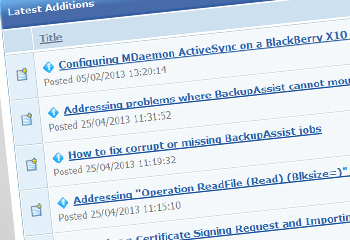 As always, the
As always, the  It's quite likely you're aware that legislation exists surrounding email retention, but do you know which of the many regulations apply to you and your business?
Some industries are subject to more regulations than others, but nearly all companies are affected by some form of legal compliance.
Let’s look at some of the main legal requirements that are likely to affect your clients...
It's quite likely you're aware that legislation exists surrounding email retention, but do you know which of the many regulations apply to you and your business?
Some industries are subject to more regulations than others, but nearly all companies are affected by some form of legal compliance.
Let’s look at some of the main legal requirements that are likely to affect your clients...
 In this latest case study, Phil Antill, IT & Facilities Manager at
In this latest case study, Phil Antill, IT & Facilities Manager at  It's likely that if you've been using Outlook to archive your emails, by the time you get to the point where you're ready to use a dedicated email archiving product such as MailStore, you'll have a number of PST archive files knocking about, and quite possibly in a variety of locations.
There are a long list of reasons why we recommend against archiving to PST (which you can read all about in
It's likely that if you've been using Outlook to archive your emails, by the time you get to the point where you're ready to use a dedicated email archiving product such as MailStore, you'll have a number of PST archive files knocking about, and quite possibly in a variety of locations.
There are a long list of reasons why we recommend against archiving to PST (which you can read all about in  If you've just downloaded MailStore, you're no doubt primed and ready to start hitting "next, next, next" to get up and running as soon as possible. Before you do however, it is worth just taking a moment to think about your requirements in a little more detail.
We see all sorts of weird and wonderful variations to cater for different customer scenarios, but in most cases you'll need to consider which combination of "
If you've just downloaded MailStore, you're no doubt primed and ready to start hitting "next, next, next" to get up and running as soon as possible. Before you do however, it is worth just taking a moment to think about your requirements in a little more detail.
We see all sorts of weird and wonderful variations to cater for different customer scenarios, but in most cases you'll need to consider which combination of "