27
Jan
Restoring missing email using the Exchange Granular Restore Console – Part 2
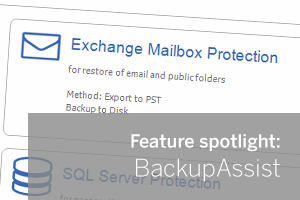 Following on from Part 1 of this guide where I explained how to create Exchange Granular Restore ("EGR") compatible backups in BackupAssist, in this second instalment I will look in more detail at how we can restore email from within the backups we have created.
Following on from Part 1 of this guide where I explained how to create Exchange Granular Restore ("EGR") compatible backups in BackupAssist, in this second instalment I will look in more detail at how we can restore email from within the backups we have created.


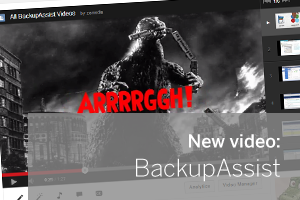 Just a quick one to let you know I've just added a video with the shortest possible explanation I can manage of why BackupAssist should be of interest if you're a small business (or work with one).
I hope you enjoy this latest addition to our Youtube channel - please hit the
Just a quick one to let you know I've just added a video with the shortest possible explanation I can manage of why BackupAssist should be of interest if you're a small business (or work with one).
I hope you enjoy this latest addition to our Youtube channel - please hit the 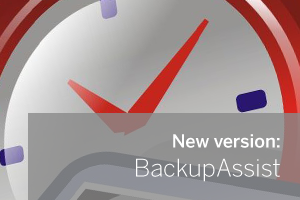 The latest BackupAssist release is now available on our site, complete with Server 2012 support and a range of fixes, including one that may be useful if you use data containers for imaging to a Buffalo NAS device.
The latest BackupAssist release is now available on our site, complete with Server 2012 support and a range of fixes, including one that may be useful if you use data containers for imaging to a Buffalo NAS device.
 If your business closes over the holiday period, and you're 100% confident your data won't be changing while you're away, it's quite likely that you'd rather be eating, drinking and being merry than disappearing off to needlessly change a USB hard drive.
If your business closes over the holiday period, and you're 100% confident your data won't be changing while you're away, it's quite likely that you'd rather be eating, drinking and being merry than disappearing off to needlessly change a USB hard drive.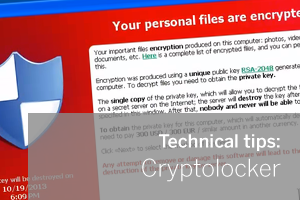 Cryptolocker is making the headlines for all the wrong reasons at the moment.
In the run up to Christmas where there's likely to be a plentiful supply of email purchase confirmations flowing, I wanted to share my recommendations for keeping your data safe and secure.
Cryptolocker is making the headlines for all the wrong reasons at the moment.
In the run up to Christmas where there's likely to be a plentiful supply of email purchase confirmations flowing, I wanted to share my recommendations for keeping your data safe and secure.
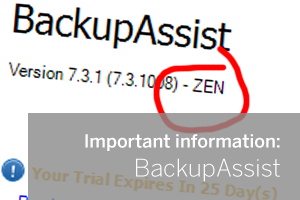
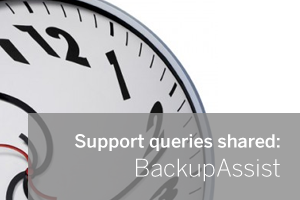 We often get support queries where the PC clock has been the cause of an issue but never have I seen a few minutes of drift make such a difference.
This one isn't actually specific to BackupAssist but it did rear its head with a customer who happened to be storing their backups on a local NAS.
We often get support queries where the PC clock has been the cause of an issue but never have I seen a few minutes of drift make such a difference.
This one isn't actually specific to BackupAssist but it did rear its head with a customer who happened to be storing their backups on a local NAS. 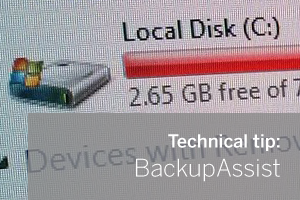 If you've been using BackupAssist for a long time, and the drive you installed it on wasn't the largest to begin with, you might be finding it's starting to outgrow it.
Your BackupAssist installation folder will become larger over time, primarily because it stores reports and diagnostic files in the program data folder. Why not just delete old reports? Well you could, and that will help as a quick fix but it will only stop the problem temporarily.
The developers are aware that some more options would be useful here to better manage this, but in the meantime, here's a simple workaround you can deploy to reclaim that space by moving BackupAssist to a different drive which takes up most of the space.
If you've been using BackupAssist for a long time, and the drive you installed it on wasn't the largest to begin with, you might be finding it's starting to outgrow it.
Your BackupAssist installation folder will become larger over time, primarily because it stores reports and diagnostic files in the program data folder. Why not just delete old reports? Well you could, and that will help as a quick fix but it will only stop the problem temporarily.
The developers are aware that some more options would be useful here to better manage this, but in the meantime, here's a simple workaround you can deploy to reclaim that space by moving BackupAssist to a different drive which takes up most of the space.