YouTube video: What’s new in BackupAssist version 7?
Neil's been running some 30 minute preview webinars of version 7 over the past few weeks and has made a recording of one of them available via our Youtube channel. In...
Neil's been running some 30 minute preview webinars of version 7 over the past few weeks and has made a recording of one of them available via our Youtube channel. In...

We're currently looking for a new member of staff to join our small but highly skilled team. We need somebody to help us continue to provide exceptional levels of support across...
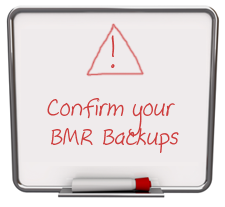 In this new stand-alone BackupAssist "how-to" video released by developer Cortex, we see how you can check if the Image backup you have taken has everything needed to perform a full Bare Metal recovery.As with all backups it is imperative that you verify the backups to be sure they contain what you expect so we'd highly recommend you take a look at this video when you get a moment...
In this new stand-alone BackupAssist "how-to" video released by developer Cortex, we see how you can check if the Image backup you have taken has everything needed to perform a full Bare Metal recovery.As with all backups it is imperative that you verify the backups to be sure they contain what you expect so we'd highly recommend you take a look at this video when you get a moment...
We're aware that many of you are patiently awaiting the release of BackupAssist v7.0, so you'll be pleased to know we have a date! Yes, we expect the latest iteration...
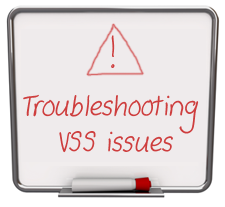 This is the second series of fantastic of "how-to" videos to be released by developer Cortex, this time aimed at helping users check and resolve common VSS issues.Whether you've already come across something similar or just want to further your technical understanding of the product, we'd highly recommend a watch when you get a moment...
This is the second series of fantastic of "how-to" videos to be released by developer Cortex, this time aimed at helping users check and resolve common VSS issues.Whether you've already come across something similar or just want to further your technical understanding of the product, we'd highly recommend a watch when you get a moment...
To process your order simply visit our renewals and upgrades page. For any questions about this promotion please feel free to get in touch....
 BackupAssist imaging jobs utilise the Microsoft Windows imaging engine to backup and write your data.
As some of you may already be aware, there is a known Microsoft issue when using the Windows imaging engine to back up to a destination drive that is utilising 4K bytes per cluster. This typically relates to the larger (>2TB) USB hard drives that are now becoming more common. Some hard drives can be reformatted using 512 bytes per cluster rather than 4K bytes per cluster but unfortunately not all have this option.
BackupAssist imaging jobs utilise the Microsoft Windows imaging engine to backup and write your data.
As some of you may already be aware, there is a known Microsoft issue when using the Windows imaging engine to back up to a destination drive that is utilising 4K bytes per cluster. This typically relates to the larger (>2TB) USB hard drives that are now becoming more common. Some hard drives can be reformatted using 512 bytes per cluster rather than 4K bytes per cluster but unfortunately not all have this option.
 Happy New Year everyone. A big thank you to all of you who've shown support, whether it's by using one of our products or simply by visiting our blog pages occasionally. From all of the team here at Zen Software, we hope you have a happy, healthy and prosperous 2013.
As those resolutions start to kick in and we're looking forward to making sure we start 2013 in the best way possible, I wanted to stop for just a moment and share with you which of the posts on the blog were most popular in 2012. You never know, you might just have missed a gem or two!
Happy New Year everyone. A big thank you to all of you who've shown support, whether it's by using one of our products or simply by visiting our blog pages occasionally. From all of the team here at Zen Software, we hope you have a happy, healthy and prosperous 2013.
As those resolutions start to kick in and we're looking forward to making sure we start 2013 in the best way possible, I wanted to stop for just a moment and share with you which of the posts on the blog were most popular in 2012. You never know, you might just have missed a gem or two!
If you were unable to make the last 'Introduction to BackupAssist' Webinar session, please find below a recording of the last session that took place on Thursday the 13th December. This...