09
Mar
BackupAssist 10.3 Introduces WebDav Support – An Rsync Replacement?
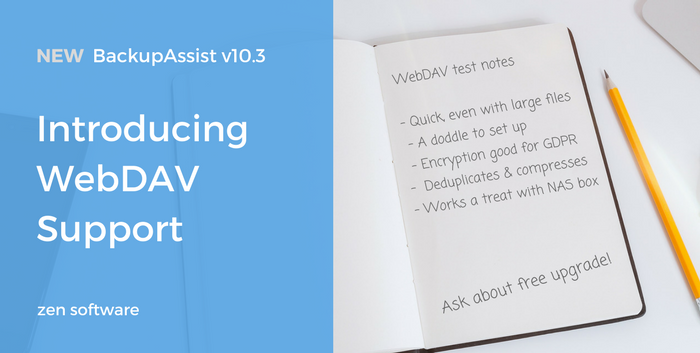 Back in May of last year, there was a veritable buzz in the office as BackupAssist released v10, and with it their shiny new 'Cloud Backup' engine, designed at the time to work only with public cloud giants AWS and Azure.
The buzz was partly around the potential for the new technology. Here was a backup engine that could happily back up large files over a WAN, that would encrypt, deduplicate and compress, and that could also be set up with very little effort.
We mentioned then that this was the first iteration and in the newly released 10.3 you're seeing the next step. In this latest release, the Cloud Backup engine has been expanded to include support for WebDAV destinations, unlocking a wide variety of destinations including Windows machines, NAS devices, and third-party hosting companies.
Back in May of last year, there was a veritable buzz in the office as BackupAssist released v10, and with it their shiny new 'Cloud Backup' engine, designed at the time to work only with public cloud giants AWS and Azure.
The buzz was partly around the potential for the new technology. Here was a backup engine that could happily back up large files over a WAN, that would encrypt, deduplicate and compress, and that could also be set up with very little effort.
We mentioned then that this was the first iteration and in the newly released 10.3 you're seeing the next step. In this latest release, the Cloud Backup engine has been expanded to include support for WebDAV destinations, unlocking a wide variety of destinations including Windows machines, NAS devices, and third-party hosting companies.




 Last year I wrote
Last year I wrote  It's with great pleasure that I'm able to announce the launch of an exciting new service from Zen Software -
It's with great pleasure that I'm able to announce the launch of an exciting new service from Zen Software -  Never ones to be caught napping, German developer MailStore today announced the release of version 9.5 of MailStore Server, which provides the leading email archiving solution with full support for Microsoft Exchange 2016.
Never ones to be caught napping, German developer MailStore today announced the release of version 9.5 of MailStore Server, which provides the leading email archiving solution with full support for Microsoft Exchange 2016.
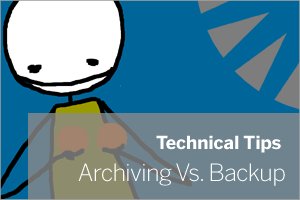 If you're already backing up your email as part of a standard routine, you could be forgiven for thinking that adding archiving to the mix would needlessly be doubling up.
I should mention at this point, if you're not doing anything at all, then you really need to be rectifying that situation rather than reading our blog (as nice as it is to have you).
If you're already backing up your email as part of a standard routine, you could be forgiven for thinking that adding archiving to the mix would needlessly be doubling up.
I should mention at this point, if you're not doing anything at all, then you really need to be rectifying that situation rather than reading our blog (as nice as it is to have you).