02 Feb The Difference Between Archiving and Backup
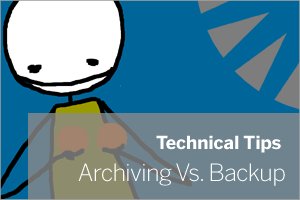 If you’re already backing up your email as part of a standard routine, you could be forgiven for thinking that adding archiving to the mix would needlessly be doubling up.
If you’re already backing up your email as part of a standard routine, you could be forgiven for thinking that adding archiving to the mix would needlessly be doubling up.
I should mention at this point, if you’re not doing anything at all, then you really need to be rectifying that situation rather than reading our blog (as nice as it is to have you).
Whether you collect your email from a server located in your office, or a cloud service such as Office365 or GMail, it’s worth understanding the distinct benefits that archiving offers. To make it a little easier I’ve summarised the key points in the table below:-
Backup and Archiving Compared
| Objective | Backup | Archiving |
| Reduction of email server load and simplification of backup and restore processes by moving email | No | Yes |
| Elimination of mailbox quotas | No | Yes |
| Elimination of PST files | No | Yes |
| Reduction of storage requirements with single-instance storage | No | Yes |
| Complete archiving of all email | No, for example, email can be deleted immediately after being received and therefore before being backed up. | Yes |
| Tamper-proof archiving of all email | No | Yes |
| Full-text indexing of emails for fast searches | No | Yes |
| Simple and fast restoration of lost emails | No, backups must first be restored by IT technicians at great expense of effort. | Yes, users can restore emails using ‘one-click restore’ technology. |
| Meet legal requirements | No | Yes |

