23
Jul
Move From Exclaimer Mail Archiver to MailStore Server And Get 50% Off The New RRP
In case you missed the news, as of 1 July 2021, Exclaimer Mail Archiver has been discontinued. But what does this mean for you and your customers?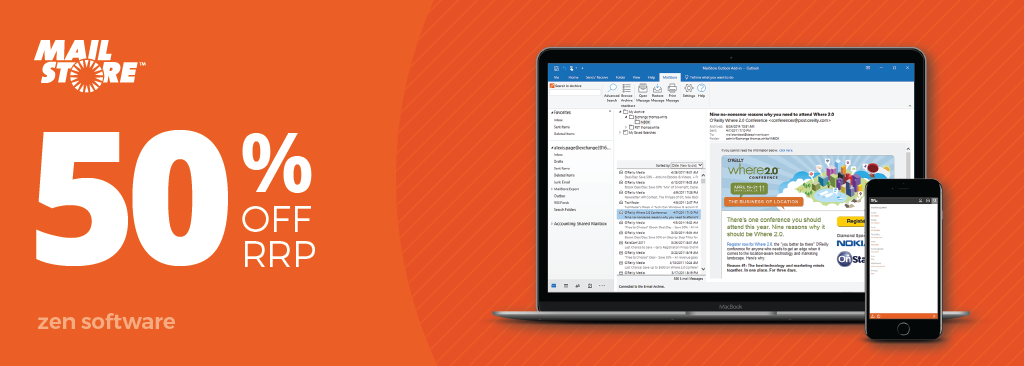 There'll be continued support for Exclaimer Mail Archiver up to September 30, 2022, but if your customers aren't yet ready to give up the many benefits of an independent email archiving solution, you'll need to be discussing migration to a better alternative.
There'll be continued support for Exclaimer Mail Archiver up to September 30, 2022, but if your customers aren't yet ready to give up the many benefits of an independent email archiving solution, you'll need to be discussing migration to a better alternative.








 Last year I wrote
Last year I wrote  Never ones to be caught napping, German developer MailStore today announced the release of version 9.5 of MailStore Server, which provides the leading email archiving solution with full support for Microsoft Exchange 2016.
Never ones to be caught napping, German developer MailStore today announced the release of version 9.5 of MailStore Server, which provides the leading email archiving solution with full support for Microsoft Exchange 2016.