18
Jun
How to Receive Email Alerts from MailStore if an Archive Job Fails
 Will MailStore alert me when a job fails?
Of the many queries I see as a member of the MailStore support team here at Zen Software, this is one of the more common ones.
Unfortunately, for the time being at least, this isn't something you can do from within the software but fear not - the reason for my post is that there is a workaround.
EDIT: Email reporting was introduced in v10.1 - more information here.
Will MailStore alert me when a job fails?
Of the many queries I see as a member of the MailStore support team here at Zen Software, this is one of the more common ones.
Unfortunately, for the time being at least, this isn't something you can do from within the software but fear not - the reason for my post is that there is a workaround.
EDIT: Email reporting was introduced in v10.1 - more information here.


 Today sees the latest point release in the roadmap of German developer MailStore, and in addition to a long list of fixes there are a couple of interesting new developments which have caught our collective Zen Software eye.
Version 9.2's 'juicy bits' that I'll talk a little more about in this post include:
Today sees the latest point release in the roadmap of German developer MailStore, and in addition to a long list of fixes there are a couple of interesting new developments which have caught our collective Zen Software eye.
Version 9.2's 'juicy bits' that I'll talk a little more about in this post include:
 If you're struggling to manage your mailbox sizes, or just need to keep email for long periods for compliance reasons, you may well have found yourself looking around for an archiving solution of some kind.
There are plenty out there, with many sharing some similarities, however it's the technical approach of the various products that's a good method for distinguishing them.
Some of the vendors you'll come across will employ the use of a technology known as 'stubbing'. As MailStore Server doesn't, in this post I'll take a brief look at what it is, and why it's German developers have decided against stubbing and instead chosen an alternative route.
If you're struggling to manage your mailbox sizes, or just need to keep email for long periods for compliance reasons, you may well have found yourself looking around for an archiving solution of some kind.
There are plenty out there, with many sharing some similarities, however it's the technical approach of the various products that's a good method for distinguishing them.
Some of the vendors you'll come across will employ the use of a technology known as 'stubbing'. As MailStore Server doesn't, in this post I'll take a brief look at what it is, and why it's German developers have decided against stubbing and instead chosen an alternative route.
 In order for any users to log in to email archiving software MailStore Server, a local 'MailStore' user account needs to exist.
You could simply just manually create users, entering usernames and passwords individually. However for any installation with more than a handful of users, as you can probably imagine, that can soon end up becoming a pain.
For this reason, MailStore includes the directory services feature to synchronise local accounts with an external user list which is what I'm going to cover in this post.
In order for any users to log in to email archiving software MailStore Server, a local 'MailStore' user account needs to exist.
You could simply just manually create users, entering usernames and passwords individually. However for any installation with more than a handful of users, as you can probably imagine, that can soon end up becoming a pain.
For this reason, MailStore includes the directory services feature to synchronise local accounts with an external user list which is what I'm going to cover in this post.
 Keeping more email than is actually needed is a habit that most people fall in to at some stage. But make no mistake, it is a problem. And it's not one to be ignored.
Keeping more email than is actually needed is a habit that most people fall in to at some stage. But make no mistake, it is a problem. And it's not one to be ignored.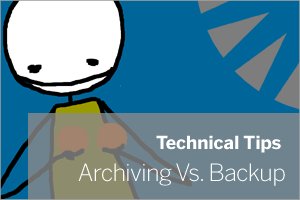 If you're already backing up your email as part of a standard routine, you could be forgiven for thinking that adding archiving to the mix would needlessly be doubling up.
I should mention at this point, if you're not doing anything at all, then you really need to be rectifying that situation rather than reading our blog (as nice as it is to have you).
If you're already backing up your email as part of a standard routine, you could be forgiven for thinking that adding archiving to the mix would needlessly be doubling up.
I should mention at this point, if you're not doing anything at all, then you really need to be rectifying that situation rather than reading our blog (as nice as it is to have you).
 We've just made the latest version of MailStore live on our site and if you, or perhaps your customers, are users of Google Apps, it's one I highly recommend you download.
The ability to archive Google mail isn't completely new to MailStore, however in previous versions, each mailbox would need to be archived individually, requiring a separate archiving 'job' and manual entry (and ongoing maintenance) of username and password credentials.
In version 9.1, the German developer have now made the whole process a breeze.
We've just made the latest version of MailStore live on our site and if you, or perhaps your customers, are users of Google Apps, it's one I highly recommend you download.
The ability to archive Google mail isn't completely new to MailStore, however in previous versions, each mailbox would need to be archived individually, requiring a separate archiving 'job' and manual entry (and ongoing maintenance) of username and password credentials.
In version 9.1, the German developer have now made the whole process a breeze.
 We recently needed to migrate our own internal MDaemon and SecurityGateway server to a new location. Luckily we often do this for customers and we have guides specifically written to help with this process.
We recently needed to migrate our own internal MDaemon and SecurityGateway server to a new location. Luckily we often do this for customers and we have guides specifically written to help with this process.
 Our friends over at the German developer of
Our friends over at the German developer of  If you're using Office 365, or one of the many hosted Exchange variants available today, you may be aware that MailStore has long been able to give you a complete and automatically synchronised off-site copy of your mail.
I've always been happy recommending it as a solution,
If you're using Office 365, or one of the many hosted Exchange variants available today, you may be aware that MailStore has long been able to give you a complete and automatically synchronised off-site copy of your mail.
I've always been happy recommending it as a solution,