
If you've used Achab's Archive Server (ASM) software in the past and upgraded to MailStore, it's highly likely you'll be wanting to bring across that historic archived data to the new platform. There are two ways you can go about importing an external ASM archive to MailStore - either directly as files, or, via your
MDaemon email server.
One of the limitations of importing directly into MailStore is that mail can't be sorted on a per-user basis and instead the archive will have to reside under a single MailStore user account which you delegate access to via MailStore's permissions system. It's for this reason that we tend to recommend the second option and utilise the MDaemon server as an intermediary for MailStore to collect the old archive data from.


 If you've just downloaded MailStore, you're no doubt primed and ready to start hitting "next, next, next" to get up and running as soon as possible. Before you do however, it is worth just taking a moment to think about your requirements in a little more detail.
We see all sorts of weird and wonderful variations to cater for different customer scenarios, but in most cases you'll need to consider which combination of "
If you've just downloaded MailStore, you're no doubt primed and ready to start hitting "next, next, next" to get up and running as soon as possible. Before you do however, it is worth just taking a moment to think about your requirements in a little more detail.
We see all sorts of weird and wonderful variations to cater for different customer scenarios, but in most cases you'll need to consider which combination of "
 The latest major new release of MailStore is now live and available for download from our Web site.
Version 8.0 brings a selection of updates and fixes along with new support for Microsoft Exchange Server 2013 and Microsoft Outlook 2013 (including Click-to-Run for Office 365). For those of you running Outlook 2010 64-bit there is also a 64-bit version of the MailStore client available.
The latest major new release of MailStore is now live and available for download from our Web site.
Version 8.0 brings a selection of updates and fixes along with new support for Microsoft Exchange Server 2013 and Microsoft Outlook 2013 (including Click-to-Run for Office 365). For those of you running Outlook 2010 64-bit there is also a 64-bit version of the MailStore client available.
 If you've used Achab's Archive Server (ASM) software in the past and upgraded to MailStore, it's highly likely you'll be wanting to bring across that historic archived data to the new platform. There are two ways you can go about importing an external ASM archive to MailStore - either directly as files, or, via your
If you've used Achab's Archive Server (ASM) software in the past and upgraded to MailStore, it's highly likely you'll be wanting to bring across that historic archived data to the new platform. There are two ways you can go about importing an external ASM archive to MailStore - either directly as files, or, via your 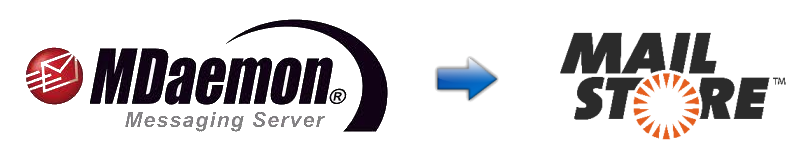
 We have seen two separate issues recently where MailStore had been configured to use directory services to synchronise its user list with an external source. One being an
We have seen two separate issues recently where MailStore had been configured to use directory services to synchronise its user list with an external source. One being an  Happy New Year everyone. A big thank you to all of you who've shown support, whether it's by using one of our products or simply by visiting our blog pages occasionally. From all of the team here at Zen Software, we hope you have a happy, healthy and prosperous 2013.
As those resolutions start to kick in and we're looking forward to making sure we start 2013 in the best way possible, I wanted to stop for just a moment and share with you which of the posts on the blog were most popular in 2012. You never know, you might just have missed a gem or two!
Happy New Year everyone. A big thank you to all of you who've shown support, whether it's by using one of our products or simply by visiting our blog pages occasionally. From all of the team here at Zen Software, we hope you have a happy, healthy and prosperous 2013.
As those resolutions start to kick in and we're looking forward to making sure we start 2013 in the best way possible, I wanted to stop for just a moment and share with you which of the posts on the blog were most popular in 2012. You never know, you might just have missed a gem or two!
 We're basically a bunch of petrolheads here at Zen Software, so when it came to choosing an event to thank our partners for their support, it was always likely to involve engines of some kind. As we've been on a fair few track days between us, we all agreed it might be a nice idea to mix it up a bit and instead thought it would be nice to try playing in the sand...
We're basically a bunch of petrolheads here at Zen Software, so when it came to choosing an event to thank our partners for their support, it was always likely to involve engines of some kind. As we've been on a fair few track days between us, we all agreed it might be a nice idea to mix it up a bit and instead thought it would be nice to try playing in the sand...