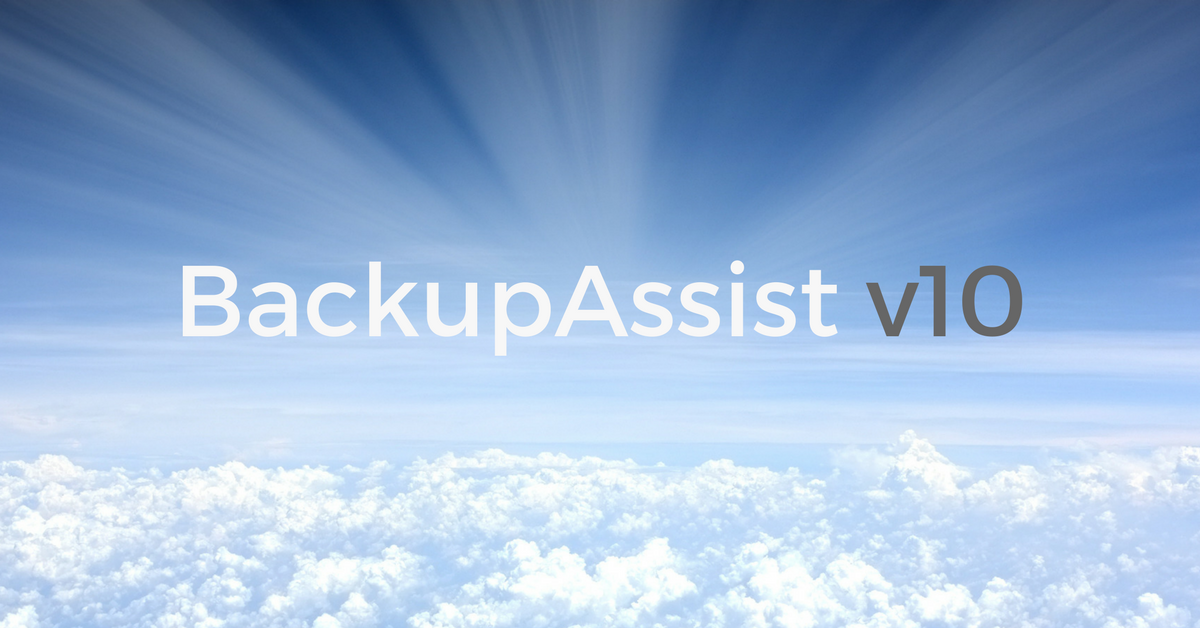[embed]https://www.youtube.com/watch?v=bwbnUxL-oZA[/embed]
In addition to supporting local destination media such as USB hard drives, network shares and RDX, BackupAssist also provides a way to back up important files and folders to a public cloud provider such as Amazon or Microsoft.
Designed to be an additional layer of protection to your local backup routine, the Cloud Backup Add-on is ideal for disaster recovery scenarios and popular with Hyper-V users who want an off-site location for Guest VM's.
In the second instalment of a new series where we focus on specific features, Neil walks you through setting up a job using the Cloud Backup Add-on, showing both the steps required in BackupAssist and what's needed in Azure.
Over to you Neil!
 While Microsoft has been following the market trend of most software manufacturers and switching to a subscriptions model, until now Microsoft Exchange, SharePoint and Project Server had all avoided the fate of Office 365.
While Microsoft has been following the market trend of most software manufacturers and switching to a subscriptions model, until now Microsoft Exchange, SharePoint and Project Server had all avoided the fate of Office 365.


 The mail remains the access to point to your business for cyber-criminals.
As an IT administrator, you are blessed with unenviable task
that the vast majority of cyber criminals can get access to your
Well, up until today, the answer would have been SecurityGateway, the email software firewall from Texas-based email security specialist,
the software firewall that sits between your Exchange, MDaemon, Kerio or Smartermail server, and your router, protecting your organisation from spam, viruses, spoofing, phishing and more.
In this post, we take a whistle-stop tour of the new features.
As always, this is just our highlights, a comprehensive list of all new features and enhancements can be viewed in the
The mail remains the access to point to your business for cyber-criminals.
As an IT administrator, you are blessed with unenviable task
that the vast majority of cyber criminals can get access to your
Well, up until today, the answer would have been SecurityGateway, the email software firewall from Texas-based email security specialist,
the software firewall that sits between your Exchange, MDaemon, Kerio or Smartermail server, and your router, protecting your organisation from spam, viruses, spoofing, phishing and more.
In this post, we take a whistle-stop tour of the new features.
As always, this is just our highlights, a comprehensive list of all new features and enhancements can be viewed in the