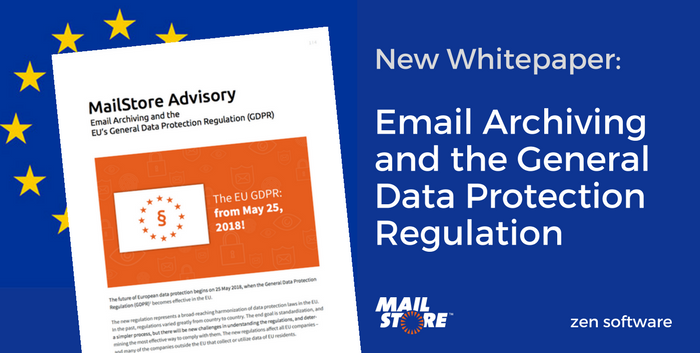27
Sep
MailStore 11.2 – Now With Exchange 2019 Support
 Are you an existing MailStore customer? Great news - it's upgrade O'clock!
Not yet using an archiving solution?
Maybe it's time to grab a copy of the trial and see what you're missing?
From keeping those mailbox sizes in check to keeping your email protected against accidental deletion and cybercriminals intent on cryptoransoming you, MailStore offers businesses of all sizes attractive benefits.
Now, MailStore, the popular email archiving software, available as both the classic on-premise version and the Service Provider Edition for MSP's has released version 11.2 which features Exchange 2019 support (due to be released shortly).
Are you an existing MailStore customer? Great news - it's upgrade O'clock!
Not yet using an archiving solution?
Maybe it's time to grab a copy of the trial and see what you're missing?
From keeping those mailbox sizes in check to keeping your email protected against accidental deletion and cybercriminals intent on cryptoransoming you, MailStore offers businesses of all sizes attractive benefits.
Now, MailStore, the popular email archiving software, available as both the classic on-premise version and the Service Provider Edition for MSP's has released version 11.2 which features Exchange 2019 support (due to be released shortly).