09
Oct
How to Back Up to Amazon S3 Using BackupAssist
On-site or off-site backup.
Which is right for your business?
When you're thinking about the backup approach that best fits your small business, committing solely to one option is unlikely to be the silver bullet you might like.
However, your choices may not be quite as binary as you could be led to believe either.
What if there was a way to keep a local backup for really quick recovery of files, applications, and servers, that also combined the security and reliability of a cloud giant like Amazon?


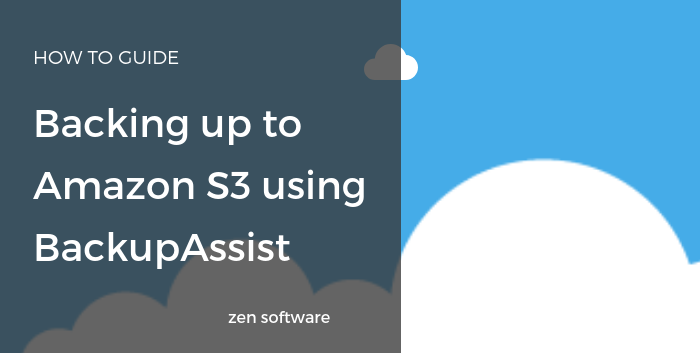

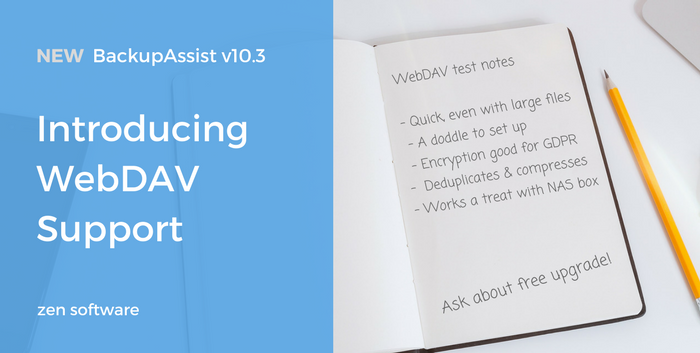


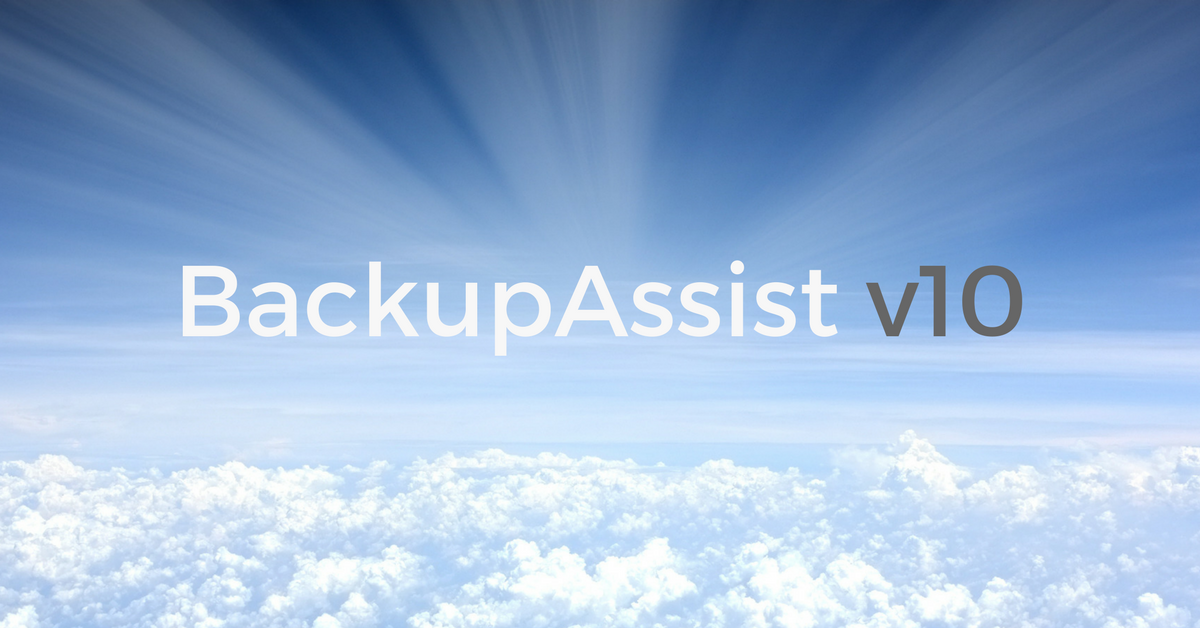
 I'm pretty sold on the fact that for a small business in particular, a backup product needs to be simple to get going with, low maintenance, and on the rare occasion you need support, that there's somebody on the end of the phone to help you quickly.
Yes, you guessed it - I, from my completely unbiased position, think BackupAssist is a better product for a small company than BackupExec so I'm offering you another good reason to think about moving across.
Starting today, if you make the switch to BackupAssist from Symantec BackupExec 2010 or later, for a limited time, when you buy the core BackupAssist application with 2 year's upgrade protection, we'll give you the second year completely free! .
Upgrade Protection entitles you to all new versions, lets you link your software to the
I'm pretty sold on the fact that for a small business in particular, a backup product needs to be simple to get going with, low maintenance, and on the rare occasion you need support, that there's somebody on the end of the phone to help you quickly.
Yes, you guessed it - I, from my completely unbiased position, think BackupAssist is a better product for a small company than BackupExec so I'm offering you another good reason to think about moving across.
Starting today, if you make the switch to BackupAssist from Symantec BackupExec 2010 or later, for a limited time, when you buy the core BackupAssist application with 2 year's upgrade protection, we'll give you the second year completely free! .
Upgrade Protection entitles you to all new versions, lets you link your software to the  If you're considering a backup strategy for your business, it won't be long before you need to start thinking about storage media, and which of the various types is best suited to your needs.
In this post, I attempt to help by doing my best, to sum up the strengths and weaknesses of each as I see them, from my experience of working with customers using
If you're considering a backup strategy for your business, it won't be long before you need to start thinking about storage media, and which of the various types is best suited to your needs.
In this post, I attempt to help by doing my best, to sum up the strengths and weaknesses of each as I see them, from my experience of working with customers using