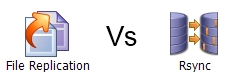24
Feb
RecoverAssist (BackupAssist 6.4) – beta testers needed!
 You may have picked up on the grapevine (or the phone when talking to us!), that there's an exciting new version of BackupAssist in the offing.
Well, I can confirm the rumours, version 6.4 is due to include both advanced iSCSI support and RecoverAssist, which will make life considerably easier for those of you performing image backups and bare metal restores on 2008/R2/SBS/Hyper-V/Win7/Vista.
You may have picked up on the grapevine (or the phone when talking to us!), that there's an exciting new version of BackupAssist in the offing.
Well, I can confirm the rumours, version 6.4 is due to include both advanced iSCSI support and RecoverAssist, which will make life considerably easier for those of you performing image backups and bare metal restores on 2008/R2/SBS/Hyper-V/Win7/Vista.
10:00 /
BackupAssist


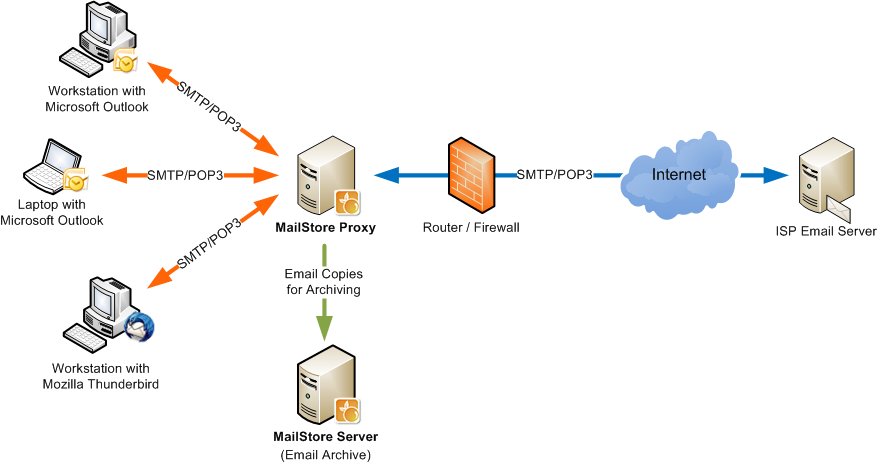 I don't often get asked about the MailStore proxy, as most of our customers tend to use a local email server of some kind such as MDaemon or Microsoft Exchange where it's not needed. Every so often however, I'll be asked about creating a centralised archiving solution for an off-site POP3/ SMTP service which is where it provides a simple but effective solution.
Typically customers using these services will have have been using simple, user-based archiving such as the manual creation of local PST files which may or may not be include in a wider backup strategy - by no means an ideal solution.
I don't often get asked about the MailStore proxy, as most of our customers tend to use a local email server of some kind such as MDaemon or Microsoft Exchange where it's not needed. Every so often however, I'll be asked about creating a centralised archiving solution for an off-site POP3/ SMTP service which is where it provides a simple but effective solution.
Typically customers using these services will have have been using simple, user-based archiving such as the manual creation of local PST files which may or may not be include in a wider backup strategy - by no means an ideal solution.

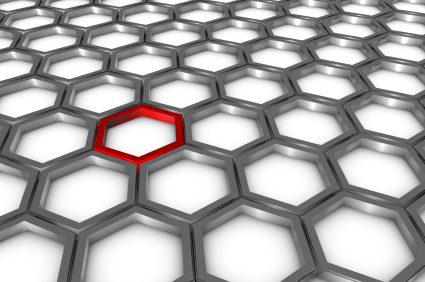 We had an interesting support call the other day that I thought might be useful to share.
The customer who called was using BackupAssist on multiple sites and using rsync jobs to backup from a number of Windows machines, to a central one running CWRsync. Everything was working well but there was some confusion as to how much space each job was taking up on the rsync server.
We had an interesting support call the other day that I thought might be useful to share.
The customer who called was using BackupAssist on multiple sites and using rsync jobs to backup from a number of Windows machines, to a central one running CWRsync. Everything was working well but there was some confusion as to how much space each job was taking up on the rsync server.