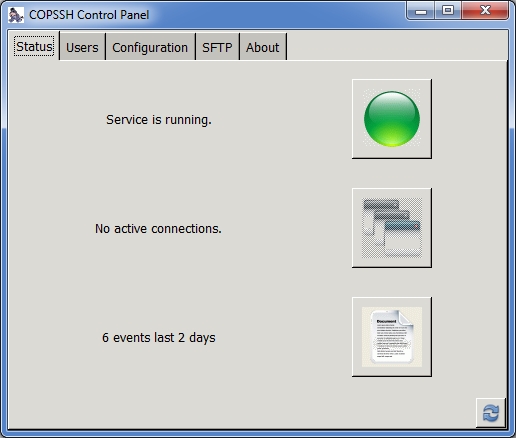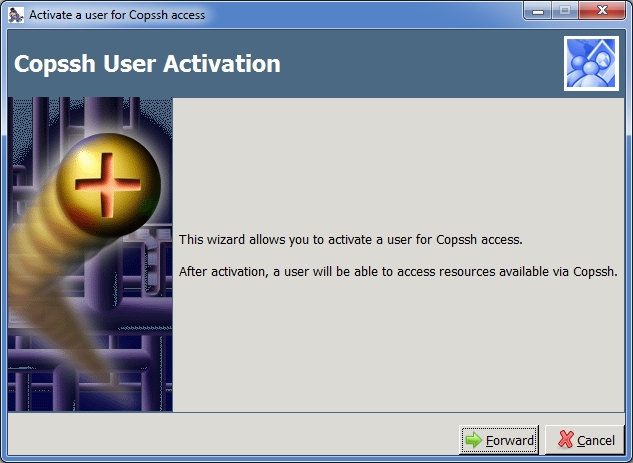10 (now 13!) reasons to choose MailStore over Exchange 2010 archiving

Before I start, don't worry - I'm not for a minute going to disguise this an impartial and exhaustive comparison of the two offerings given our slight bias here in the direction of MailStore. I am however, asked quite often asked if I can highlight any differences so with this in mind, I've compiled just a handful of points that differentiate the two that may be of interest if you're currently weighing up the various archiving options available to you.


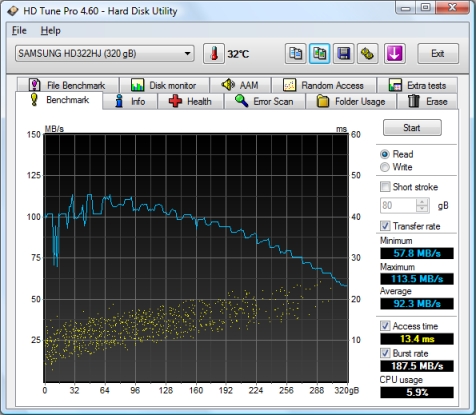
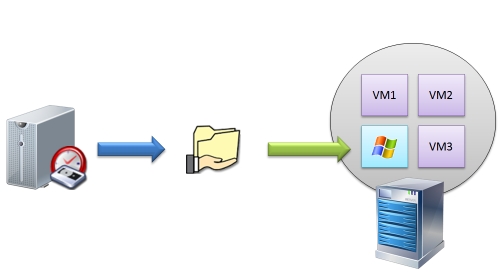 We were recently asked if you could recover a Windows Image Backup of a 2008 R2 server taken with
We were recently asked if you could recover a Windows Image Backup of a 2008 R2 server taken with 
 Exciting stuff! One of the
Exciting stuff! One of the
 We get a lot of requests regarding the remote support tool we choose to use when taking control of customer PC's. For many years we've been using one such tool that we refer to as 'rs.exe'.
This is actually a free customised tool based on the 'Ultra VNC Single Click' package
We get a lot of requests regarding the remote support tool we choose to use when taking control of customer PC's. For many years we've been using one such tool that we refer to as 'rs.exe'.
This is actually a free customised tool based on the 'Ultra VNC Single Click' package