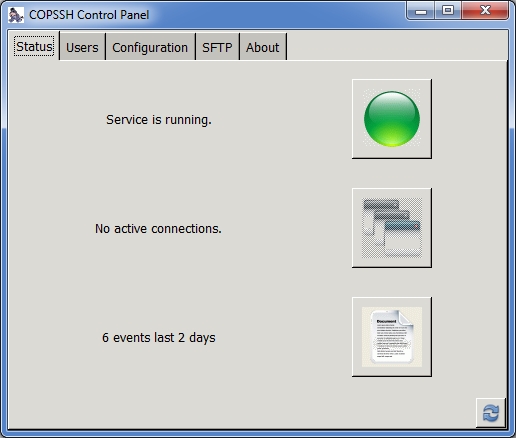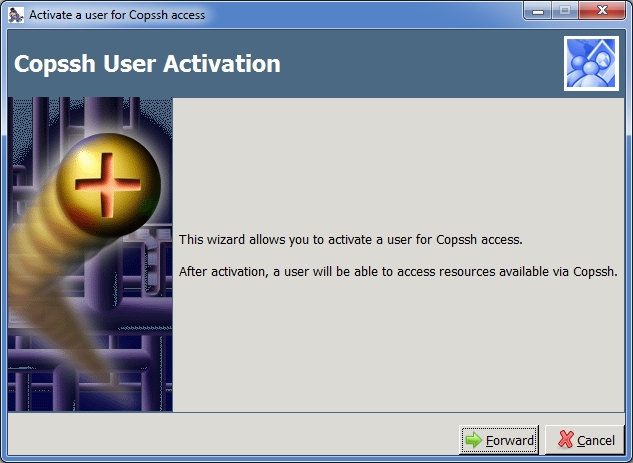14 Sep Backing up to a Windows server off-site? New cwRsync version available…
Those of you familiar with using BackupAssist’s Rsync plug-in to send data to an off-site location, may well have toyed with the idea of building your own Windows server as the destination, as we do here.
Currently you need two components to achieve this, there’s “cwRsync” which enables the server to talk to BackupAssist and there’s the optional “CopSSH” which allows you to do so securely over SSH. The developer (Cortex Labs) currently package these for you so that one installation follows the next as part of the same installation wizard.
I noticed recently during some lab testing that there are later versions (4.1.0) of both components now available for download individually from their respective sites. I should point out at this stage there there’s no upgrade path as such so you’ll need to uninstall any older versions before you install the new ones.
The newest installers are available from the following locations:-
CopSSH – Copssh_4.1.0_Installer.zip/download
For more information please see the developers site: http://www.itefix.no/copssh
cwRsync – cwRsyncServer_4.1.0_Installer.zip/download
For more information please see the developers site: http://www.itefix.no/cwrsync
The later versions are easier to install than their predecessors and version 4.1.0 of the CopSSH package has a new control panel which I found to work particularly well with BackupAssist during my tests.
Configuration instructions for use with BackupAssist Rsync over SSH jobs
- Start the COPSSH control panel from your start menu
- Open the ‘Users’ tab
- Click on ‘Add’ and work through the wizard in order to add a local windows user
- Choose the access type ‘Linux shell and SFTP’ and leave all other options ticked
- Choose ‘Apply’
- Test your BackupAssist Rsync job
For more information on using Rsync with BackupAssist please see the Rsync whitepaper (PDF) located on the BackupAssist Web site.
Just a quick disclaimer before I forget – while we’ll always try and provide a small amount of guidance if you need it, we aren’t able to provide technical support specifically for this aspect of your backup solution so please bear that in mind before attempting the above!