20
Jan
Our ultimate ‘tricks of the trade’ list for IT professionals – Part 2/3
 You're well in to the evening and the 'simple' site visit you embarked upon has turned in to a monster can of worms.
Turning it off and on again repeatedly has failed and you've been watching status bars for the best part of the day with no hope of seeing home any time soon.
What you'll take away from this three part series of useful links to free utilities and indispensable articles, may just provide that lifeline in such a situation.
Back by popular demand, behold part two of our ultimate list, compiled by IT professionals from across the UK.
You're well in to the evening and the 'simple' site visit you embarked upon has turned in to a monster can of worms.
Turning it off and on again repeatedly has failed and you've been watching status bars for the best part of the day with no hope of seeing home any time soon.
What you'll take away from this three part series of useful links to free utilities and indispensable articles, may just provide that lifeline in such a situation.
Back by popular demand, behold part two of our ultimate list, compiled by IT professionals from across the UK.


 If your business closes over the holiday period, and you're 100% confident your data won't be changing while you're away, it's quite likely that you'd rather be eating, drinking and being merry than disappearing off to needlessly change a USB hard drive.
If your business closes over the holiday period, and you're 100% confident your data won't be changing while you're away, it's quite likely that you'd rather be eating, drinking and being merry than disappearing off to needlessly change a USB hard drive.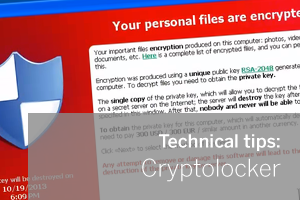 Cryptolocker is making the headlines for all the wrong reasons at the moment.
In the run up to Christmas where there's likely to be a plentiful supply of email purchase confirmations flowing, I wanted to share my recommendations for keeping your data safe and secure.
Cryptolocker is making the headlines for all the wrong reasons at the moment.
In the run up to Christmas where there's likely to be a plentiful supply of email purchase confirmations flowing, I wanted to share my recommendations for keeping your data safe and secure.
 Our
Our 
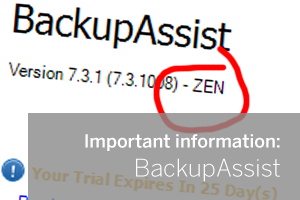
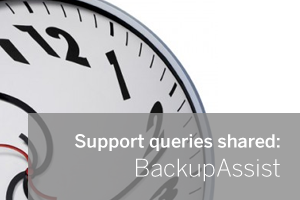 We often get support queries where the PC clock has been the cause of an issue but never have I seen a few minutes of drift make such a difference.
This one isn't actually specific to BackupAssist but it did rear its head with a customer who happened to be storing their backups on a local NAS.
We often get support queries where the PC clock has been the cause of an issue but never have I seen a few minutes of drift make such a difference.
This one isn't actually specific to BackupAssist but it did rear its head with a customer who happened to be storing their backups on a local NAS.  I recently stumbled across
I recently stumbled across 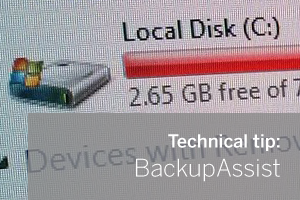 If you've been using BackupAssist for a long time, and the drive you installed it on wasn't the largest to begin with, you might be finding it's starting to outgrow it.
Your BackupAssist installation folder will become larger over time, primarily because it stores reports and diagnostic files in the program data folder. Why not just delete old reports? Well you could, and that will help as a quick fix but it will only stop the problem temporarily.
The developers are aware that some more options would be useful here to better manage this, but in the meantime, here's a simple workaround you can deploy to reclaim that space by moving BackupAssist to a different drive which takes up most of the space.
If you've been using BackupAssist for a long time, and the drive you installed it on wasn't the largest to begin with, you might be finding it's starting to outgrow it.
Your BackupAssist installation folder will become larger over time, primarily because it stores reports and diagnostic files in the program data folder. Why not just delete old reports? Well you could, and that will help as a quick fix but it will only stop the problem temporarily.
The developers are aware that some more options would be useful here to better manage this, but in the meantime, here's a simple workaround you can deploy to reclaim that space by moving BackupAssist to a different drive which takes up most of the space.