15
Feb
Confirming your BackupAssist image backups are Bare Metal Recovery ready
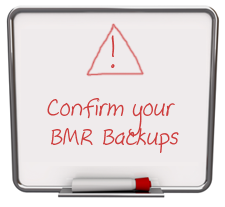 In this new stand-alone BackupAssist "how-to" video released by developer Cortex, we see how you can check if the Image backup you have taken has everything needed to perform a full Bare Metal recovery.As with all backups it is imperative that you verify the backups to be sure they contain what you expect so we'd highly recommend you take a look at this video when you get a moment...
In this new stand-alone BackupAssist "how-to" video released by developer Cortex, we see how you can check if the Image backup you have taken has everything needed to perform a full Bare Metal recovery.As with all backups it is imperative that you verify the backups to be sure they contain what you expect so we'd highly recommend you take a look at this video when you get a moment...


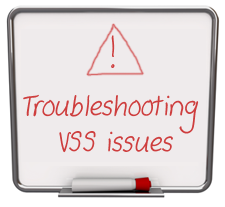 This is the second series of fantastic of "how-to" videos to be released by developer Cortex, this time aimed at helping users check and resolve common VSS issues.Whether you've already come across something similar or just want to further your technical understanding of the product, we'd highly recommend a watch when you get a moment...
This is the second series of fantastic of "how-to" videos to be released by developer Cortex, this time aimed at helping users check and resolve common VSS issues.Whether you've already come across something similar or just want to further your technical understanding of the product, we'd highly recommend a watch when you get a moment...
 Our Aussie friends over at
Our Aussie friends over at  You may have picked up from our
You may have picked up from our  We've had a few customers asking about whether our backup software
We've had a few customers asking about whether our backup software  I could tell you all about the exciting new version 7 of BackupAssist which is just around the corner - unfortunately if I do that I'll have some angry Australian developers after my blood!
I could tell you all about the exciting new version 7 of BackupAssist which is just around the corner - unfortunately if I do that I'll have some angry Australian developers after my blood!
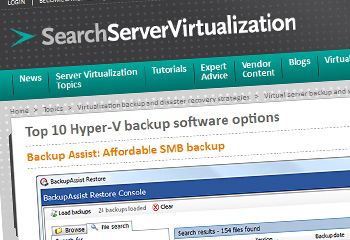
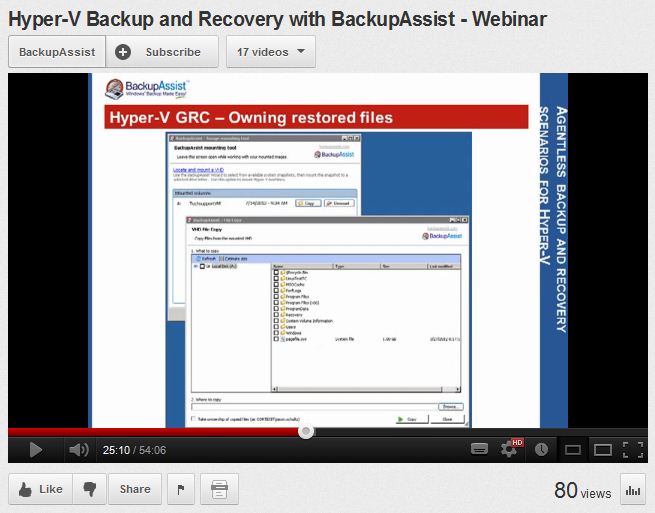
 As part of ongoing improvements to our own network, I recently revised the way we approach backing up the SQL database that underpins our main company Web site. We currently host the web and SQL server in a local data centre and were taking off-site daily backups using a combination of BackupAssist and the Rsync add-on. This was adequate for restoring a snapshot of the website or database to the previous day, but I wanted to improve the frequency of our backups given how often the database is changing as we take orders throughout the day. Luckily BackupAssist was there to help!
As part of ongoing improvements to our own network, I recently revised the way we approach backing up the SQL database that underpins our main company Web site. We currently host the web and SQL server in a local data centre and were taking off-site daily backups using a combination of BackupAssist and the Rsync add-on. This was adequate for restoring a snapshot of the website or database to the previous day, but I wanted to improve the frequency of our backups given how often the database is changing as we take orders throughout the day. Luckily BackupAssist was there to help!