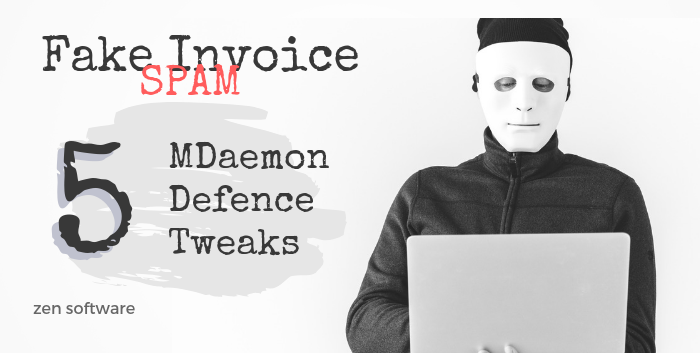Although the types of attacks that cybercriminals are capable of launching these days vary wildly, email is still the number one way they gain access to networks.
As an administrator, you're the place the buck stops, so one of the the highest priority items on your list of responsibilities should be finding an email security vendor you can rely on.
If you use Microsoft Exchange, MDaemon or another on-premise email server, SecurityGateway from Texas-based MDaemon technologies should absolutely be on your radar.
Out of the box it'll provide you with highly effective protection against viruses, spam, phishing and spyware, plus short term retention for users, and in this latest release we see enhancements in the very topical area of Data Leak Prevention (DLP) and the addition of basic message archival.
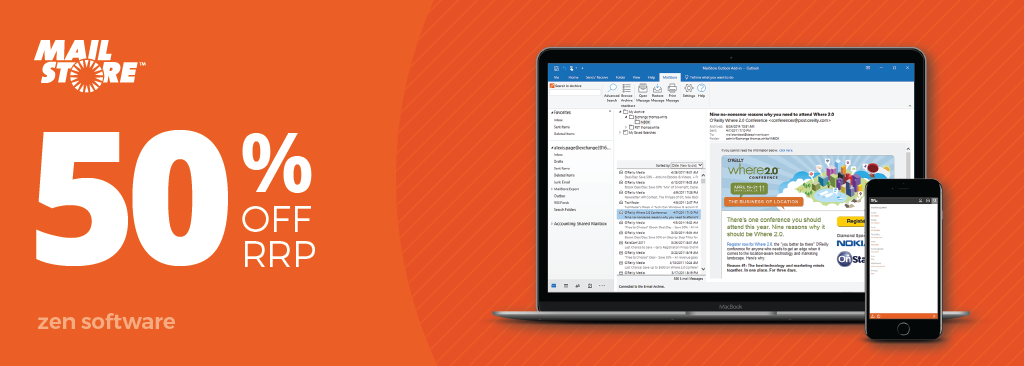 There'll be continued support for Exclaimer Mail Archiver up to September 30, 2022, but if your customers aren't yet ready to give up the many benefits of an independent email archiving solution, you'll need to be discussing migration to a better alternative.
There'll be continued support for Exclaimer Mail Archiver up to September 30, 2022, but if your customers aren't yet ready to give up the many benefits of an independent email archiving solution, you'll need to be discussing migration to a better alternative.


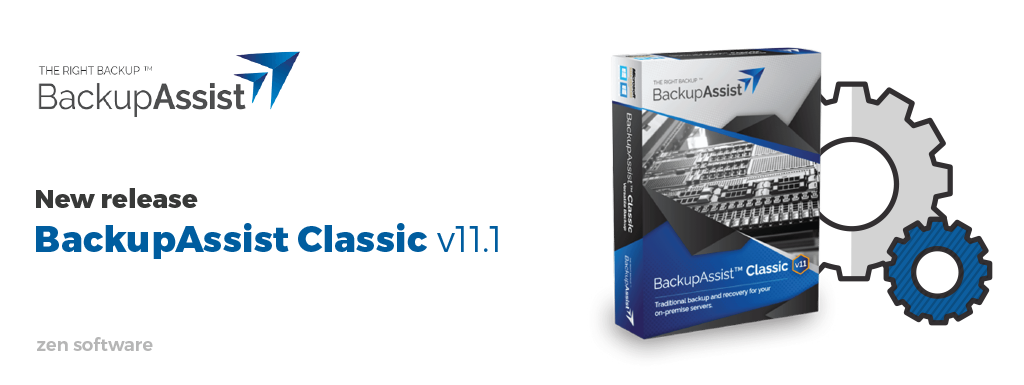 If you're working with customers using BackupAssist to protect their on-premise Exchange installations, you'll be pleased to know BackupAssist have now improved their Microsoft Exchange Granular Restore module which includes support for Exchange 2019 up to CU9 and 2016 up to CU20.
If you're working with customers using BackupAssist to protect their on-premise Exchange installations, you'll be pleased to know BackupAssist have now improved their Microsoft Exchange Granular Restore module which includes support for Exchange 2019 up to CU9 and 2016 up to CU20.


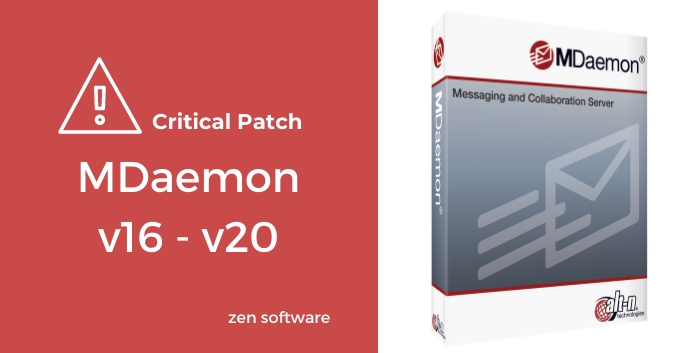

 The mail remains the access to point to your business for cyber-criminals.
As an IT administrator, you are blessed with unenviable task
that the vast majority of cyber criminals can get access to your
Well, up until today, the answer would have been SecurityGateway, the email software firewall from Texas-based email security specialist,
the software firewall that sits between your Exchange, MDaemon, Kerio or Smartermail server, and your router, protecting your organisation from spam, viruses, spoofing, phishing and more.
In this post, we take a whistle-stop tour of the new features.
As always, this is just our highlights, a comprehensive list of all new features and enhancements can be viewed in the
The mail remains the access to point to your business for cyber-criminals.
As an IT administrator, you are blessed with unenviable task
that the vast majority of cyber criminals can get access to your
Well, up until today, the answer would have been SecurityGateway, the email software firewall from Texas-based email security specialist,
the software firewall that sits between your Exchange, MDaemon, Kerio or Smartermail server, and your router, protecting your organisation from spam, viruses, spoofing, phishing and more.
In this post, we take a whistle-stop tour of the new features.
As always, this is just our highlights, a comprehensive list of all new features and enhancements can be viewed in the