
We're but a few weeks away from the annual industry pilgrimage to Earls Court for the biggest of the IT and security shows in this country,
InfoSecurity Europe. Each year IT professionals (and the not-so) gather at InfoSec to take in keynote talks from industry experts, strengthen relationships with customers and suppliers, keep an eye on the competition and of course, pick up plenty of promotional tat for the kids.
This year will be slightly different however, as visitors will notice that the show's noticeably better than previous ones thanks to the addition of the Zen Software stand in the new exhibitor area. It's possible I'm overestimating the impact we'll have but in any case, we're genuinely pleased to be a part of the show and that we'll be down there unashamedly flogging our wares in our compact but charming booth (K94).
 I had an interesting support request recently where a customer asked if there was a way to archive a particular user's mail folders in slightly different ways to all the other users.
I had an interesting support request recently where a customer asked if there was a way to archive a particular user's mail folders in slightly different ways to all the other users.


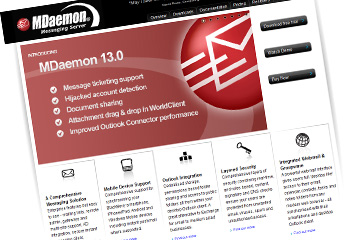
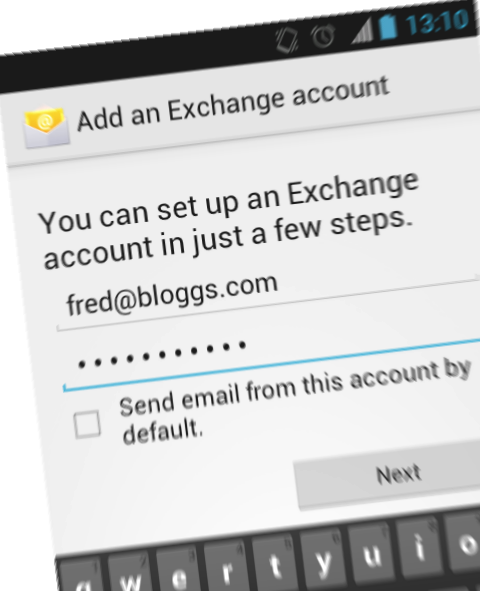 I mentioned ActiveSync policies in
I mentioned ActiveSync policies in  Towards the end of
Towards the end of  Using the MailStore search feature makes it very easy to find messages. Once you've located the message you're after, MailStore gives you a few options such as view, reply, forward or restore, which make it easy to manage single messages however you wish.
In this post I'm going to take a look at how you can use MailStore to take this a step further and quickly restore whole folders, complete with the messages they contain to various destinations.
Using the MailStore search feature makes it very easy to find messages. Once you've located the message you're after, MailStore gives you a few options such as view, reply, forward or restore, which make it easy to manage single messages however you wish.
In this post I'm going to take a look at how you can use MailStore to take this a step further and quickly restore whole folders, complete with the messages they contain to various destinations.
 We're but a few weeks away from the annual industry pilgrimage to Earls Court for the biggest of the IT and security shows in this country,
We're but a few weeks away from the annual industry pilgrimage to Earls Court for the biggest of the IT and security shows in this country, Having recently upgraded my smart phone to
Having recently upgraded my smart phone to  One of the things I like about MailStore is the simplicity with which local users can be managed, so I wanted to take a moment to provide you with an overview of the various options available to you in this area.
Before I start, I should point out, that for each member of staff having their email archived, an account must be created in MailStore and a user licence allocated.
One option is to create accounts manually within MailStore, entering the relevant information for each, which will typically include passwords, email addresses and access rights. This works perfectly well for smaller installations, but when dealing with more than a handful of user accounts it does start to make more sense to consider synchronising your MailStore user list with an external user directory service.
One of the things I like about MailStore is the simplicity with which local users can be managed, so I wanted to take a moment to provide you with an overview of the various options available to you in this area.
Before I start, I should point out, that for each member of staff having their email archived, an account must be created in MailStore and a user licence allocated.
One option is to create accounts manually within MailStore, entering the relevant information for each, which will typically include passwords, email addresses and access rights. This works perfectly well for smaller installations, but when dealing with more than a handful of user accounts it does start to make more sense to consider synchronising your MailStore user list with an external user directory service.
 As MDaemon has evolved over the years there have been many different ways to setup syncronisation with mobile devices and with the the recent introduction of ActiveSync push email there is a new kid on the block but does this now make ActiveSync the best all in one method for email, calendar and contact syncronisation for all customers who can use it?
As MDaemon has evolved over the years there have been many different ways to setup syncronisation with mobile devices and with the the recent introduction of ActiveSync push email there is a new kid on the block but does this now make ActiveSync the best all in one method for email, calendar and contact syncronisation for all customers who can use it?