13
May
Meeting SecurityMetrics PCI Compliancy when using MDaemon
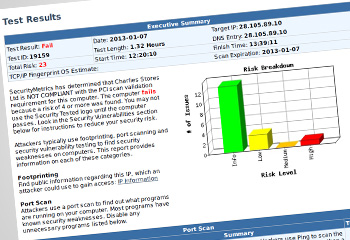 We have recently been dealing with a range of customers who are using the SecurityMetrics PCI compliance check on their network and are in the process of working through the highlighted security vulnerabilities the report has brought to their attention.
We have recently been dealing with a range of customers who are using the SecurityMetrics PCI compliance check on their network and are in the process of working through the highlighted security vulnerabilities the report has brought to their attention.


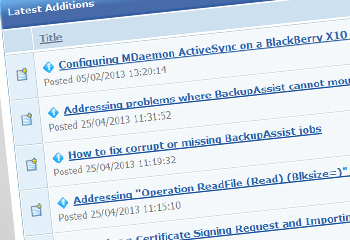 As always, the
As always, the  In the last few weeks we have started seeing an increase in support requests relating to email delivery problems that are outside of the control of the MDaemon server. Specifically this happens when companies are relying on an ISP mail platform to provide POP3 mailboxes and
In the last few weeks we have started seeing an increase in support requests relating to email delivery problems that are outside of the control of the MDaemon server. Specifically this happens when companies are relying on an ISP mail platform to provide POP3 mailboxes and 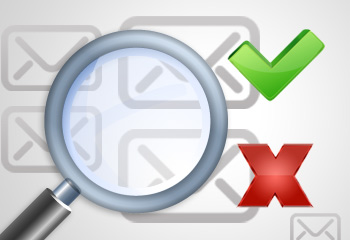 One of the particularly nice features in MDaemon is the ability to customise the flow of email through the use of its built in content filters.
In the past we've mainly focused on using the content filter in different ways to automate tasks, change message content and redirect mail to other locations.
In this article I'll give you an overview of how you can make use of the content filter and MDaemon's custom queues to intercept some or all outbound email, have a user check and authorise it manually, and then let it continue along its intended delivery path.
One of the particularly nice features in MDaemon is the ability to customise the flow of email through the use of its built in content filters.
In the past we've mainly focused on using the content filter in different ways to automate tasks, change message content and redirect mail to other locations.
In this article I'll give you an overview of how you can make use of the content filter and MDaemon's custom queues to intercept some or all outbound email, have a user check and authorise it manually, and then let it continue along its intended delivery path.
 Last night saw us conclude our nationwide tour of the Small Business Specialist Community groups with a mighty five mile trek across to Trafford Park and the location of this month's
Last night saw us conclude our nationwide tour of the Small Business Specialist Community groups with a mighty five mile trek across to Trafford Park and the location of this month's  Research In Motion™ have just released an important security patch for the BlackBerry Enterprise Server platforms that could potentially affect MDaemon Messaging Server.
Research In Motion™ have just released an important security patch for the BlackBerry Enterprise Server platforms that could potentially affect MDaemon Messaging Server.