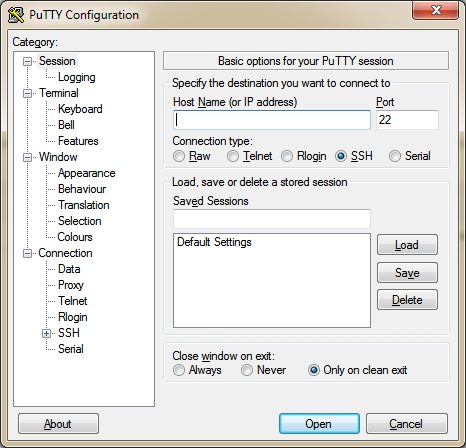I often get asked about the best way to create off-site
image backups.
One logical approach is to use a windows network share for the destination, however because the destination is not accessible at the disk sector level, the incremental imaging feature can't be used. A full image backup must be taken each time the job runs which can take significantly more time as well as requiring a larger amount of storage if you wish to keep multiple images.
For this reason, we often recommend that customers stick to local destinations for image backups with history, and plug in either a local dedicated USB hard drive or a pool of USB drives. This approach works very well and allows for multiple images a day, typically taking less than an hour to run on an average SBS server.
However the disadvantages of relying on local backups are clear in that they're still susceptible to loss, theft and damage. An often overlooked solution for image backups that combines the best features from both of these methods is
iSCSI.


 I often get asked about the best way to create off-site
I often get asked about the best way to create off-site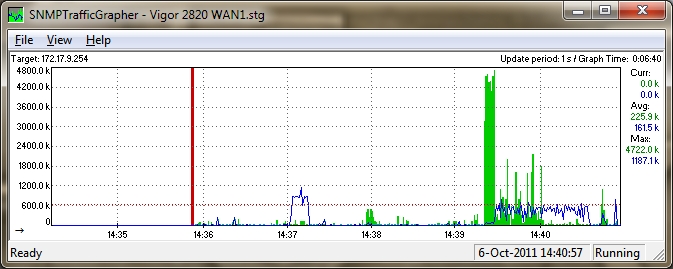 STG is one of those tools that only performs the one job, but performs it very well indeed.
Simply put, STG is a real-time graphing utility for monitoring any device that supports SNMPv1 and v2 ( Simple Network Managment Protocol).
STG is one of those tools that only performs the one job, but performs it very well indeed.
Simply put, STG is a real-time graphing utility for monitoring any device that supports SNMPv1 and v2 ( Simple Network Managment Protocol).