05
Jun
Protecting Against Ransomware – An MDaemon Admin’s Guide
 Unless you've somehow managed to avoid both the news headlines and the barrage of content from IT security vendors that followed, you'll no doubt be aware that a couple of weeks ago, there was a particularly severe ransomware attack that affected over 100,000 businesses around the globe, including the NHS.
The latest evidence indicates that the recent 'WannaCry' attack originated via an exploit tool created by the NSA, however it's more common they originate via 'phishing' emails, the technique of tricking recipients into clicking a malicious link or opening an attachment, often appearing to be from a colleague or relative.
So with this in mind, now seems like a great time to give you a refresher on the features at your disposal as an MDaemon administrator to help prevent the type of phishing attack that can lead to a ransomware infection, along with some additional tips on best practice.
(Almost all of the security tools for MDaemon are in the SecurityPlus add-on so for the purpose of this post, I'll be assuming you've got that installed.)
Unless you've somehow managed to avoid both the news headlines and the barrage of content from IT security vendors that followed, you'll no doubt be aware that a couple of weeks ago, there was a particularly severe ransomware attack that affected over 100,000 businesses around the globe, including the NHS.
The latest evidence indicates that the recent 'WannaCry' attack originated via an exploit tool created by the NSA, however it's more common they originate via 'phishing' emails, the technique of tricking recipients into clicking a malicious link or opening an attachment, often appearing to be from a colleague or relative.
So with this in mind, now seems like a great time to give you a refresher on the features at your disposal as an MDaemon administrator to help prevent the type of phishing attack that can lead to a ransomware infection, along with some additional tips on best practice.
(Almost all of the security tools for MDaemon are in the SecurityPlus add-on so for the purpose of this post, I'll be assuming you've got that installed.)




 If you read
If you read  Last year I wrote
Last year I wrote 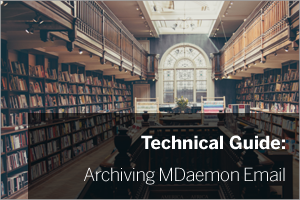 Our standard recommendation for anyone who wants a true email archiving solution is
Our standard recommendation for anyone who wants a true email archiving solution is 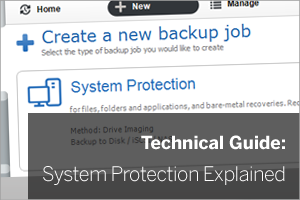 I'm frequently asked by customers to explain exactly what's happening when
I'm frequently asked by customers to explain exactly what's happening when 
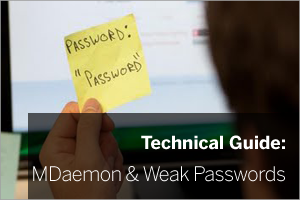 Weak passwords are the most common method by which email accounts and servers can become compromised by spammers.
The great news is that Exchange alternative MDaemon Messaging Server, now offers an easy way to identify when somebody's using one that isn't secure via a simple but effective new reporting feature.
Whether you then decide to name and shame, or just to give them a friendly nudge is entirely up to your discretion! :).
Weak passwords are the most common method by which email accounts and servers can become compromised by spammers.
The great news is that Exchange alternative MDaemon Messaging Server, now offers an easy way to identify when somebody's using one that isn't secure via a simple but effective new reporting feature.
Whether you then decide to name and shame, or just to give them a friendly nudge is entirely up to your discretion! :).
 These days we all expect our email to work flawlessly when we're outside of the office, regardless of how we're connected. Occasionally though, a change of connection is all it takes to cause issues.
In this post I take a quick look at why, if you connect to your own mail server using an SMTP connection (not applicable to ActiveSync users) from your mobile device, laptop or even desktop machine, you might experience problems with sending email. Oh, and what you can do about it of course!
These days we all expect our email to work flawlessly when we're outside of the office, regardless of how we're connected. Occasionally though, a change of connection is all it takes to cause issues.
In this post I take a quick look at why, if you connect to your own mail server using an SMTP connection (not applicable to ActiveSync users) from your mobile device, laptop or even desktop machine, you might experience problems with sending email. Oh, and what you can do about it of course!