02
Jul
Why we tend to recommend NOT having a secondary MX these days
09:22 /
MDaemon

 Some of our most common MDaemon support enquiries we get relate to users receiving spam.
Typically the amount of spam has either suddenly increased and there is a flood of junk messages or its just a specific message that looks to be obviously spam but has somehow made its way through.
Before picking up the phone to support you might find it useful to follow this simple guide to find out why MDaemon has not treated this message quite as expected.
Some of our most common MDaemon support enquiries we get relate to users receiving spam.
Typically the amount of spam has either suddenly increased and there is a flood of junk messages or its just a specific message that looks to be obviously spam but has somehow made its way through.
Before picking up the phone to support you might find it useful to follow this simple guide to find out why MDaemon has not treated this message quite as expected.
 Using the MailStore search feature makes it very easy to find messages. Once you've located the message you're after, MailStore gives you a few options such as view, reply, forward or restore, which make it easy to manage single messages however you wish.
In this post I'm going to take a look at how you can use MailStore to take this a step further and quickly restore whole folders, complete with the messages they contain to various destinations.
Using the MailStore search feature makes it very easy to find messages. Once you've located the message you're after, MailStore gives you a few options such as view, reply, forward or restore, which make it easy to manage single messages however you wish.
In this post I'm going to take a look at how you can use MailStore to take this a step further and quickly restore whole folders, complete with the messages they contain to various destinations.
 Finding the email you're after in MailStore using the Outlook search plug-in is beautifully straight forward. In the vast majority of cases simply entering the word you think is likely to appear in the to/from address, subject, message body or even in attachments is enough, however every so often it can be useful to have the ability to whittle down your search results further or be more specific.
Finding the email you're after in MailStore using the Outlook search plug-in is beautifully straight forward. In the vast majority of cases simply entering the word you think is likely to appear in the to/from address, subject, message body or even in attachments is enough, however every so often it can be useful to have the ability to whittle down your search results further or be more specific.
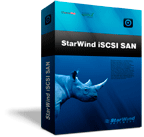 Just a quick update to let you know about a great little free utility I've stumbled upon that you might find handy if you're a user of BackupAssist.
I've recently been testing BackupAssist with iSCSI target destinations and have been using the iSCSI target built into Microsoft Server 2008 R2. This works great but unfortunately is only available for 2008 servers.
Just a quick update to let you know about a great little free utility I've stumbled upon that you might find handy if you're a user of BackupAssist.
I've recently been testing BackupAssist with iSCSI target destinations and have been using the iSCSI target built into Microsoft Server 2008 R2. This works great but unfortunately is only available for 2008 servers. Over the past 12 months we've been actively involved in passing feature requests back to MailStore on behalf of our customers, and its great to see how many of these...