
As well as letting you know whether or not the
MDaemon server is running, the MDaemon envelope icon in the system tray will also change colour depending on the current server status.
Where is the envelope icon?
When MDaemon is running as a system service it will show a status icon in the system tray. Unfortunately the latest Microsoft Operating systems restrict running services from interacting with the desktop automatically. Within Windows 7 and Windows Server 2008 you will only see the MDaemon system tray icon after you have launched the MDaemon configuration session from the start menu at least once as the logged in user. You can then close the MDaemon configuration session and the icon will remain.


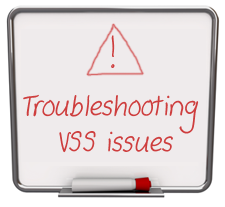 This is the second series of fantastic of "how-to" videos to be released by developer Cortex, this time aimed at helping users check and resolve common VSS issues.Whether you've already come across something similar or just want to further your technical understanding of the product, we'd highly recommend a watch when you get a moment...
This is the second series of fantastic of "how-to" videos to be released by developer Cortex, this time aimed at helping users check and resolve common VSS issues.Whether you've already come across something similar or just want to further your technical understanding of the product, we'd highly recommend a watch when you get a moment...
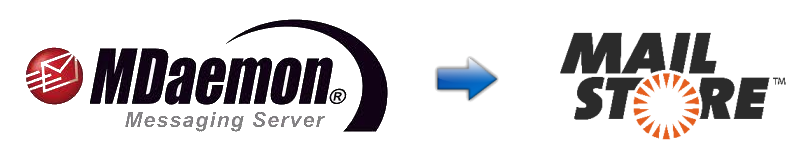
 As well as letting you know whether or not the
As well as letting you know whether or not the 

 Our Aussie friends over at
Our Aussie friends over at  An important update of SecurityPlus has been released and all installations should be upgraded to version 4.1.5 as soon as possible.
An important update of SecurityPlus has been released and all installations should be upgraded to version 4.1.5 as soon as possible.