19
Oct
BackupAssist – Important News and Updates
Microsoft will shortly be ending support for Windows Server 2012 and 2012R2 platforms. The means that for BackupAssist we will no longer be able to technically support these operating system families...


 Still voted
Still voted 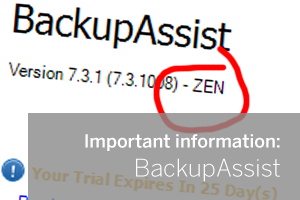
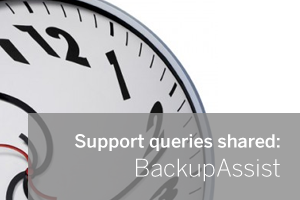 We often get support queries where the PC clock has been the cause of an issue but never have I seen a few minutes of drift make such a difference.
This one isn't actually specific to BackupAssist but it did rear its head with a customer who happened to be storing their backups on a local NAS.
We often get support queries where the PC clock has been the cause of an issue but never have I seen a few minutes of drift make such a difference.
This one isn't actually specific to BackupAssist but it did rear its head with a customer who happened to be storing their backups on a local NAS. 
 We have seen two instances recently where BackupAssist has been used to run an image job on HP Proliant servers but the job fails 98% through the image of the C: drive with the error 'Drive Cannot Find the Sector Requested'.
This would usually point to physical drive sector issues and a possible dying disk, but after some further investigation it would appear that this is actually a specific issue to do with the pre-installed status of System partitions on HP Proliant range of Server platforms.
We have seen two instances recently where BackupAssist has been used to run an image job on HP Proliant servers but the job fails 98% through the image of the C: drive with the error 'Drive Cannot Find the Sector Requested'.
This would usually point to physical drive sector issues and a possible dying disk, but after some further investigation it would appear that this is actually a specific issue to do with the pre-installed status of System partitions on HP Proliant range of Server platforms.
 A couple of minor updates for you this morning - there are new versions available of both
A couple of minor updates for you this morning - there are new versions available of both 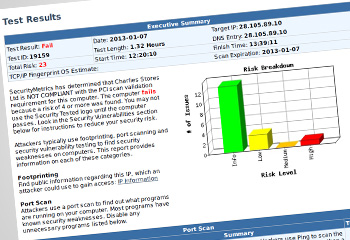 We have recently been dealing with a range of customers who are using the SecurityMetrics
We have recently been dealing with a range of customers who are using the SecurityMetrics  Just a short and simple support issue this time, but one that we have seen a couple of times now so I thought it was worth sharing.
Just a short and simple support issue this time, but one that we have seen a couple of times now so I thought it was worth sharing.