22
Dec
30
Nov
Protect against Cryptolocker with MDaemon and BackupAssist
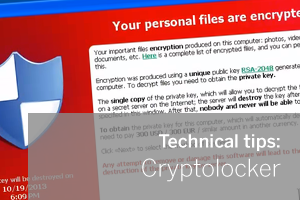 Cryptolocker is making the headlines for all the wrong reasons at the moment.
In the run up to Christmas where there's likely to be a plentiful supply of email purchase confirmations flowing, I wanted to share my recommendations for keeping your data safe and secure.
Cryptolocker is making the headlines for all the wrong reasons at the moment.
In the run up to Christmas where there's likely to be a plentiful supply of email purchase confirmations flowing, I wanted to share my recommendations for keeping your data safe and secure.
27
Nov
Outlook Connector v2.3.3 now available
 A minor update for MDaemon's Outlook Connector plug-in is now available on our site.
The main points of interest are a long list of minor enhancements and fixes for Outlook 2013 users.
Download the new version from here or follow this link to read the full release notes.
A minor update for MDaemon's Outlook Connector plug-in is now available on our site.
The main points of interest are a long list of minor enhancements and fixes for Outlook 2013 users.
Download the new version from here or follow this link to read the full release notes.
17
Jun
Coming Soon! All new BackupAssist Exchange granular restore console
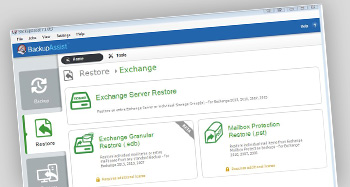 The release of BackupAssist v7.1 is only a few days away now so I thought it would be the perfect time to introduce one of the great new features, the 'Exchange Granular Restore Console'.
The release of BackupAssist v7.1 is only a few days away now so I thought it would be the perfect time to introduce one of the great new features, the 'Exchange Granular Restore Console'.
24
Apr
Recent changes at BT Internet and the problems of relying on ISP’s for your email
 In the last few weeks we have started seeing an increase in support requests relating to email delivery problems that are outside of the control of the MDaemon server. Specifically this happens when companies are relying on an ISP mail platform to provide POP3 mailboxes and SMTP services to deliver their mail to and from MDaemon. In this article I want to point out why the method you choose to get email in and out of MDaemon is so important and how you can redesign and often simplify your mail platform to minimise the effects of changes that are 'outside of your control'.
In the last few weeks we have started seeing an increase in support requests relating to email delivery problems that are outside of the control of the MDaemon server. Specifically this happens when companies are relying on an ISP mail platform to provide POP3 mailboxes and SMTP services to deliver their mail to and from MDaemon. In this article I want to point out why the method you choose to get email in and out of MDaemon is so important and how you can redesign and often simplify your mail platform to minimise the effects of changes that are 'outside of your control'.
22
Apr
How to pre-check email before it’s sent (Editor approval)
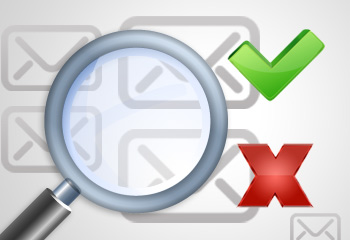 One of the particularly nice features in MDaemon is the ability to customise the flow of email through the use of its built in content filters.
In the past we've mainly focused on using the content filter in different ways to automate tasks, change message content and redirect mail to other locations.
In this article I'll give you an overview of how you can make use of the content filter and MDaemon's custom queues to intercept some or all outbound email, have a user check and authorise it manually, and then let it continue along its intended delivery path.
One of the particularly nice features in MDaemon is the ability to customise the flow of email through the use of its built in content filters.
In the past we've mainly focused on using the content filter in different ways to automate tasks, change message content and redirect mail to other locations.
In this article I'll give you an overview of how you can make use of the content filter and MDaemon's custom queues to intercept some or all outbound email, have a user check and authorise it manually, and then let it continue along its intended delivery path.
30
Jan
Outlook Connector v2.3.1 released – Includes Outlook 2010 64-bit support
A minor update for MDaemon's Outlook Connector plug-in is now available on our site. The main point of interest is support for the 64-bit version of Outlook 2010 but this release...
31
Oct
New ‘Introduction to MDaemon Messaging Server’ Webinar
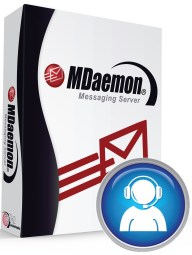 If you’re new to MDaemon and want a quick and easy way to get up to speed on the features it offers, I've just added a brand new webinar you should find ideal.
During this one hour session I'll focus on the user’s experience via Outlook and MDaemon’s web mail client, plus I'll show you how simple it is to connect from any of the current mobile devices.
If you’re new to MDaemon and want a quick and easy way to get up to speed on the features it offers, I've just added a brand new webinar you should find ideal.
During this one hour session I'll focus on the user’s experience via Outlook and MDaemon’s web mail client, plus I'll show you how simple it is to connect from any of the current mobile devices.
10:10 /
MDaemon
- 1
- 2



 Our
Our 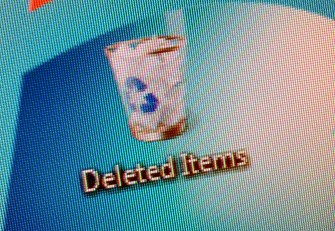 One of the key advantages of using MailStore to archive users mailboxes from your mail server is the ability to delete old email once it has been successfully archived. Typically customers choose to delete messages from users mailboxes that are older than a year, But what if you want to treat some mail folders differently to others?
One of the key advantages of using MailStore to archive users mailboxes from your mail server is the ability to delete old email once it has been successfully archived. Typically customers choose to delete messages from users mailboxes that are older than a year, But what if you want to treat some mail folders differently to others?