06
Sep
Is your email server online and operational? Use MXWatch to monitor it 24/7
 If you use our email server software, MDaemon Messaging Server, and you've ever called our support team with issues relating to being unable to send emails, you may have noticed that we often perform a spam blacklist check.
To perform these checks we use just one of a range of useful tools over at the mxtoolbox.com website. We've been using this site for several years as in addition to the blacklist checking you can also do things like query a domain's Mail DNS and SPF records, check whether the SMTP port is answering and even obtain an explanation of message header information. An essential tool to add to your favorites if you are a mail administrator!
If you use our email server software, MDaemon Messaging Server, and you've ever called our support team with issues relating to being unable to send emails, you may have noticed that we often perform a spam blacklist check.
To perform these checks we use just one of a range of useful tools over at the mxtoolbox.com website. We've been using this site for several years as in addition to the blacklist checking you can also do things like query a domain's Mail DNS and SPF records, check whether the SMTP port is answering and even obtain an explanation of message header information. An essential tool to add to your favorites if you are a mail administrator!


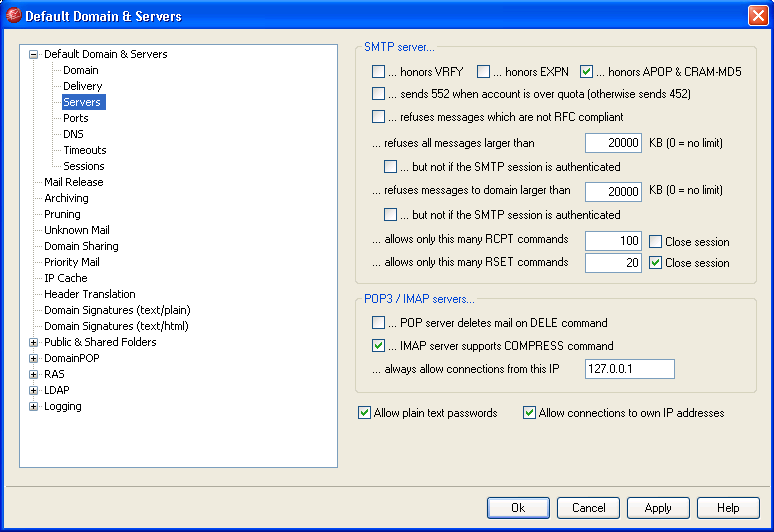
 Having recently upgraded my smart phone to
Having recently upgraded my smart phone to