01
May
MailStore Reseller Drop in session – Office 365 Archiving
[embed]https://www.youtube.com/watch?v=jkNIchhs-l0[/embed] Recording of MailStore techincal drop in session : Thursday 7th May This session covered showing how to set up MailStore for your clients so its keeping a complete, tamper-proof and independent record of all email communications.
13:21 /
MailStore


 If you've recently made the move to MailStore version 9, it's entirely possible you'll be sat there wondering why on earth all of those archiving jobs you had set up can't be modified any more.
If you've recently made the move to MailStore version 9, it's entirely possible you'll be sat there wondering why on earth all of those archiving jobs you had set up can't be modified any more.
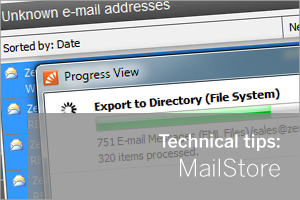 In most deployments of MailStore we recommend your journalling job is configured to archive a selection of journalled or 'copied' emails for all your users.
This type of job is designed to interrogate each message that it archives and look for headers that it can match to decide which user's archive it should store the message under.
In a perfect installation where all of your MailStore users have been setup correctly, every journalled message should find the correct corresponding users archive. But it is common to overlook some addresses and you may find email appearing in the general 'Unknown e-mail archive' instead.
In most deployments of MailStore we recommend your journalling job is configured to archive a selection of journalled or 'copied' emails for all your users.
This type of job is designed to interrogate each message that it archives and look for headers that it can match to decide which user's archive it should store the message under.
In a perfect installation where all of your MailStore users have been setup correctly, every journalled message should find the correct corresponding users archive. But it is common to overlook some addresses and you may find email appearing in the general 'Unknown e-mail archive' instead.
 Something I get asked for by MailStore customers on a regular basis is an easy way for one user to search for messages within another's archive.
One approach to this would simply be to log into the MailStore client as an Administrator, which would give you full rights over all the user archives but this is only really useful for one-off access - there is a much more elegant way to tackle this...
Something I get asked for by MailStore customers on a regular basis is an easy way for one user to search for messages within another's archive.
One approach to this would simply be to log into the MailStore client as an Administrator, which would give you full rights over all the user archives but this is only really useful for one-off access - there is a much more elegant way to tackle this...
 Our
Our 
 Integrating previously archived emails from other third-party archiving solutions is not a new feature in MailStore but from version 8.1 it has been made much easier thanks to a new archiving profile job.
This new profile can archive and sort emails collected from file sources and so it opens up a realm of possibilities and very much simplifies the process.
Integrating previously archived emails from other third-party archiving solutions is not a new feature in MailStore but from version 8.1 it has been made much easier thanks to a new archiving profile job.
This new profile can archive and sort emails collected from file sources and so it opens up a realm of possibilities and very much simplifies the process.
 A new update for MailStore has just been made available by the German development team and is now available to download from our
A new update for MailStore has just been made available by the German development team and is now available to download from our 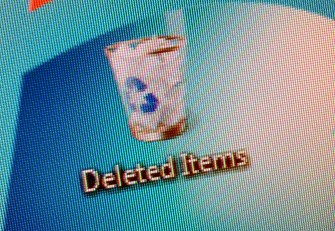 One of the key advantages of using MailStore to archive users mailboxes from your mail server is the ability to delete old email once it has been successfully archived. Typically customers choose to delete messages from users mailboxes that are older than a year, But what if you want to treat some mail folders differently to others?
One of the key advantages of using MailStore to archive users mailboxes from your mail server is the ability to delete old email once it has been successfully archived. Typically customers choose to delete messages from users mailboxes that are older than a year, But what if you want to treat some mail folders differently to others? 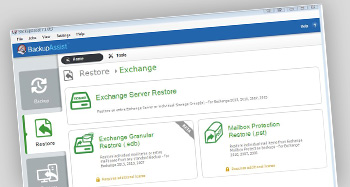 The release of BackupAssist v7.1 is only a few days away now so I thought it would be the perfect time to introduce one of the great new features, the 'Exchange Granular Restore Console'.
The release of BackupAssist v7.1 is only a few days away now so I thought it would be the perfect time to introduce one of the great new features, the 'Exchange Granular Restore Console'.