14
Jun
Employee left the company? What should you do with their MailStore email archive?
 A question I'm frequently asked by users is "What happens to a user's mailbox in the event they leave the company?".
My first response is usually to qualify what's going to happen with their email address once they've left. Will the address leave with them and will all further messages sent to that address will be bounced? Or will there be another member of staff taking over their role who'll need visibility of those existing messages?
This is a decision for the business and companies will differ from each other in how they'll want to approach the managing of mailboxes and of staff turnover.
Typically I find that companies will remove the Active Directory account as soon as the person has left, and they'll probably also choose to remove the email account from the mail server. Most organisations will tend to keep the email archive for this user intact for some time.
A question I'm frequently asked by users is "What happens to a user's mailbox in the event they leave the company?".
My first response is usually to qualify what's going to happen with their email address once they've left. Will the address leave with them and will all further messages sent to that address will be bounced? Or will there be another member of staff taking over their role who'll need visibility of those existing messages?
This is a decision for the business and companies will differ from each other in how they'll want to approach the managing of mailboxes and of staff turnover.
Typically I find that companies will remove the Active Directory account as soon as the person has left, and they'll probably also choose to remove the email account from the mail server. Most organisations will tend to keep the email archive for this user intact for some time.


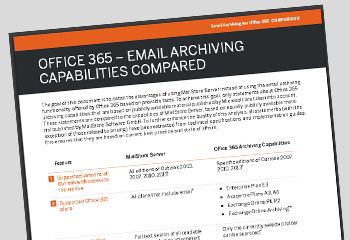
 One of the benefits we offer to registered resellers of our email archiving software, MailStore, is a free online product
One of the benefits we offer to registered resellers of our email archiving software, MailStore, is a free online product In this latest case study, Phil Antill, IT & Facilities Manager at
In this latest case study, Phil Antill, IT & Facilities Manager at  It's likely that if you've been using Outlook to archive your emails, by the time you get to the point where you're ready to use a dedicated email archiving product such as MailStore, you'll have a number of PST archive files knocking about, and quite possibly in a variety of locations.
There are a long list of reasons why we recommend against archiving to PST (which you can read all about in
It's likely that if you've been using Outlook to archive your emails, by the time you get to the point where you're ready to use a dedicated email archiving product such as MailStore, you'll have a number of PST archive files knocking about, and quite possibly in a variety of locations.
There are a long list of reasons why we recommend against archiving to PST (which you can read all about in  If you've just downloaded MailStore, you're no doubt primed and ready to start hitting "next, next, next" to get up and running as soon as possible. Before you do however, it is worth just taking a moment to think about your requirements in a little more detail.
We see all sorts of weird and wonderful variations to cater for different customer scenarios, but in most cases you'll need to consider which combination of "
If you've just downloaded MailStore, you're no doubt primed and ready to start hitting "next, next, next" to get up and running as soon as possible. Before you do however, it is worth just taking a moment to think about your requirements in a little more detail.
We see all sorts of weird and wonderful variations to cater for different customer scenarios, but in most cases you'll need to consider which combination of " If you've used Achab's Archive Server (ASM) software in the past and upgraded to MailStore, it's highly likely you'll be wanting to bring across that historic archived data to the new platform. There are two ways you can go about importing an external ASM archive to MailStore - either directly as files, or, via your
If you've used Achab's Archive Server (ASM) software in the past and upgraded to MailStore, it's highly likely you'll be wanting to bring across that historic archived data to the new platform. There are two ways you can go about importing an external ASM archive to MailStore - either directly as files, or, via your