28
Feb
Email archiving methods explained: Journaling Vs. mailbox collection
 If you've just downloaded MailStore, you're no doubt primed and ready to start hitting "next, next, next" to get up and running as soon as possible. Before you do however, it is worth just taking a moment to think about your requirements in a little more detail.
We see all sorts of weird and wonderful variations to cater for different customer scenarios, but in most cases you'll need to consider which combination of "journalling", and direct connection to individual mailboxes you're going to use to archive your email.
If you've just downloaded MailStore, you're no doubt primed and ready to start hitting "next, next, next" to get up and running as soon as possible. Before you do however, it is worth just taking a moment to think about your requirements in a little more detail.
We see all sorts of weird and wonderful variations to cater for different customer scenarios, but in most cases you'll need to consider which combination of "journalling", and direct connection to individual mailboxes you're going to use to archive your email.


 You may have picked up from our
You may have picked up from our 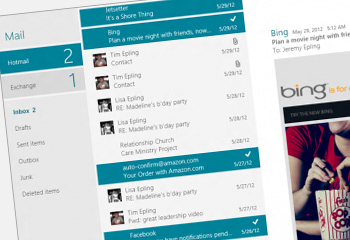 One of the most notable changes visually in Windows 8 is the range of new apps that now appear on the "Start" page. In a similar vein to mobile devices, there are email and calendar apps which now integrate tightly, offering handy features such as notifications.
It's easy to see why some users will end up switching to this as their preferred method of access, so in this post I'll show you how to configure MDaemon to synchronise with these two key apps.
One of the most notable changes visually in Windows 8 is the range of new apps that now appear on the "Start" page. In a similar vein to mobile devices, there are email and calendar apps which now integrate tightly, offering handy features such as notifications.
It's easy to see why some users will end up switching to this as their preferred method of access, so in this post I'll show you how to configure MDaemon to synchronise with these two key apps.
 Neil and I recently returned from sunny Chatham where we were kindly invited to come along and talk to attendees of the Kent SBS user group about MDaemon Messaging Server.
This is one of a number of regional groups across the UK which include Manchester, Reading Birmingham, Edinburgh and Glasgow. Each consists of like-minded IT support companies and managed service providers wanting to keep their "toe-in" with market and product developments, discuss some of the challenges they face in the field, and perhaps most importantly, help keep the local Dominos in business.
Neil and I recently returned from sunny Chatham where we were kindly invited to come along and talk to attendees of the Kent SBS user group about MDaemon Messaging Server.
This is one of a number of regional groups across the UK which include Manchester, Reading Birmingham, Edinburgh and Glasgow. Each consists of like-minded IT support companies and managed service providers wanting to keep their "toe-in" with market and product developments, discuss some of the challenges they face in the field, and perhaps most importantly, help keep the local Dominos in business.
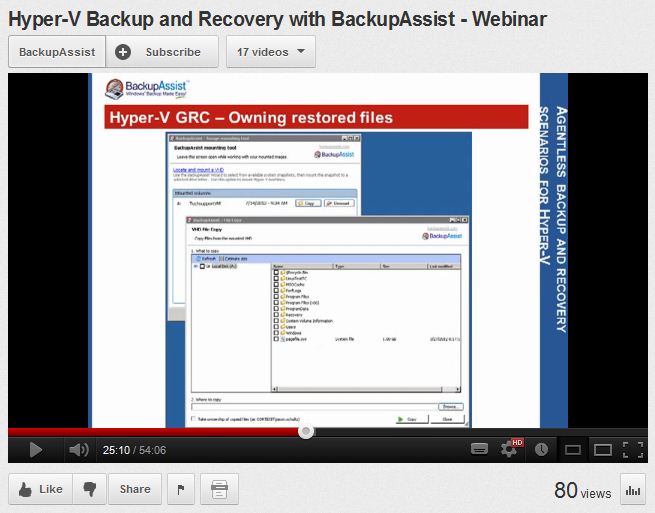
 We have recently seen an increase in customers wanting to bring a large selection of PST files into their MailStore archive. It's quite common for people to create local PST file archives of their own email and historically this was a common way to reduce the data within the mailbox on their mail server. The problem we see is that over time many users build up multiple local PST files and as these are scattered around on various client machines it gets very difficult and costly to keep them all backed up. If you also consider in this scenario there is also no way for users to search each others archive it makes it very difficult to meet compliance requirements.
We have recently seen an increase in customers wanting to bring a large selection of PST files into their MailStore archive. It's quite common for people to create local PST file archives of their own email and historically this was a common way to reduce the data within the mailbox on their mail server. The problem we see is that over time many users build up multiple local PST files and as these are scattered around on various client machines it gets very difficult and costly to keep them all backed up. If you also consider in this scenario there is also no way for users to search each others archive it makes it very difficult to meet compliance requirements.
 Using the MailStore search feature makes it very easy to find messages. Once you've located the message you're after, MailStore gives you a few options such as view, reply, forward or restore, which make it easy to manage single messages however you wish.
In this post I'm going to take a look at how you can use MailStore to take this a step further and quickly restore whole folders, complete with the messages they contain to various destinations.
Using the MailStore search feature makes it very easy to find messages. Once you've located the message you're after, MailStore gives you a few options such as view, reply, forward or restore, which make it easy to manage single messages however you wish.
In this post I'm going to take a look at how you can use MailStore to take this a step further and quickly restore whole folders, complete with the messages they contain to various destinations.