23
May
22
May
Build your own NAS device for free using OpenMediaVault
16:00 /
BackupAssist
08
May
Build an iSCSI target on Windows 7 for free!
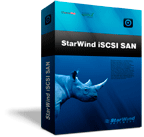 Just a quick update to let you know about a great little free utility I've stumbled upon that you might find handy if you're a user of BackupAssist.
I've recently been testing BackupAssist with iSCSI target destinations and have been using the iSCSI target built into Microsoft Server 2008 R2. This works great but unfortunately is only available for 2008 servers.
Just a quick update to let you know about a great little free utility I've stumbled upon that you might find handy if you're a user of BackupAssist.
I've recently been testing BackupAssist with iSCSI target destinations and have been using the iSCSI target built into Microsoft Server 2008 R2. This works great but unfortunately is only available for 2008 servers.
16:44 /
BackupAssist
04
Apr
Visit Zen Software @ InfoSecurity Europe (24th-26th April 2012)
 We're but a few weeks away from the annual industry pilgrimage to Earls Court for the biggest of the IT and security shows in this country, InfoSecurity Europe. Each year IT professionals (and the not-so) gather at InfoSec to take in keynote talks from industry experts, strengthen relationships with customers and suppliers, keep an eye on the competition and of course, pick up plenty of promotional tat for the kids.
This year will be slightly different however, as visitors will notice that the show's noticeably better than previous ones thanks to the addition of the Zen Software stand in the new exhibitor area. It's possible I'm overestimating the impact we'll have but in any case, we're genuinely pleased to be a part of the show and that we'll be down there unashamedly flogging our wares in our compact but charming booth (K94).
We're but a few weeks away from the annual industry pilgrimage to Earls Court for the biggest of the IT and security shows in this country, InfoSecurity Europe. Each year IT professionals (and the not-so) gather at InfoSec to take in keynote talks from industry experts, strengthen relationships with customers and suppliers, keep an eye on the competition and of course, pick up plenty of promotional tat for the kids.
This year will be slightly different however, as visitors will notice that the show's noticeably better than previous ones thanks to the addition of the Zen Software stand in the new exhibitor area. It's possible I'm overestimating the impact we'll have but in any case, we're genuinely pleased to be a part of the show and that we'll be down there unashamedly flogging our wares in our compact but charming booth (K94).
06
Mar
Support queries shared: Windows image backup reaching 2TB limit
We've seen a few issues recently where a Windows image backup job has failed due to the destination drive partition being larger than 2TB. Unfortunately the errors generated can differ,...
01
Mar
Testing the BackupAssist beta (v6.4): Unable to see iSCSI target when recovering
After some further testing of the BackupAssist v6.4 beta I decided to try recovering my image backup using RecoverAssist and the "Recover from a backup located on an iSCSI target" option.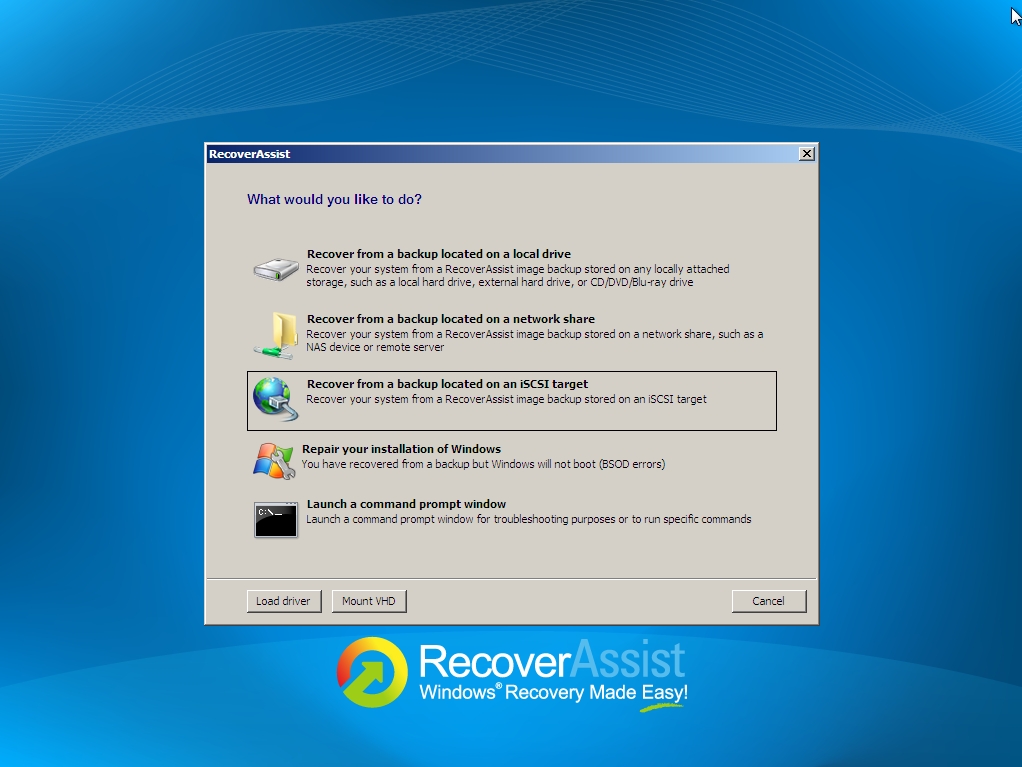
09:50 /
BackupAssist
28
Feb
Testing the BackupAssist beta (v6.4): Windows image backups to an iSCSI target
15:21 /
BackupAssist
24
Feb
RecoverAssist (BackupAssist 6.4) – beta testers needed!
 You may have picked up on the grapevine (or the phone when talking to us!), that there's an exciting new version of BackupAssist in the offing.
Well, I can confirm the rumours, version 6.4 is due to include both advanced iSCSI support and RecoverAssist, which will make life considerably easier for those of you performing image backups and bare metal restores on 2008/R2/SBS/Hyper-V/Win7/Vista.
You may have picked up on the grapevine (or the phone when talking to us!), that there's an exciting new version of BackupAssist in the offing.
Well, I can confirm the rumours, version 6.4 is due to include both advanced iSCSI support and RecoverAssist, which will make life considerably easier for those of you performing image backups and bare metal restores on 2008/R2/SBS/Hyper-V/Win7/Vista.
10:00 /
BackupAssist
25
Oct
The benefits of using iSCSI for BackupAssist image backups
 I often get asked about the best way to create off-site image backups.
One logical approach is to use a windows network share for the destination, however because the destination is not accessible at the disk sector level, the incremental imaging feature can't be used. A full image backup must be taken each time the job runs which can take significantly more time as well as requiring a larger amount of storage if you wish to keep multiple images.
For this reason, we often recommend that customers stick to local destinations for image backups with history, and plug in either a local dedicated USB hard drive or a pool of USB drives. This approach works very well and allows for multiple images a day, typically taking less than an hour to run on an average SBS server.
However the disadvantages of relying on local backups are clear in that they're still susceptible to loss, theft and damage. An often overlooked solution for image backups that combines the best features from both of these methods is iSCSI.
I often get asked about the best way to create off-site image backups.
One logical approach is to use a windows network share for the destination, however because the destination is not accessible at the disk sector level, the incremental imaging feature can't be used. A full image backup must be taken each time the job runs which can take significantly more time as well as requiring a larger amount of storage if you wish to keep multiple images.
For this reason, we often recommend that customers stick to local destinations for image backups with history, and plug in either a local dedicated USB hard drive or a pool of USB drives. This approach works very well and allows for multiple images a day, typically taking less than an hour to run on an average SBS server.
However the disadvantages of relying on local backups are clear in that they're still susceptible to loss, theft and damage. An often overlooked solution for image backups that combines the best features from both of these methods is iSCSI.
12:35 /
BackupAssist
- 1
- 2

