21
Sep
A Fresh Start: 3 Ways to Migrate from Exchange 2003 to MDaemon
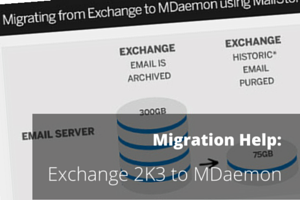 One the biggest challenges you're likely to come across if you're considering upgrading from Exchange 2003 to an alternative email platform, is how to move the colossal volumes of email you're likely to have amassed over the years.
It can be a daunting prospect, but if you're moving to MDaemon Messaging Server, the process is made considerably more simple than it might otherwise be, thanks to a free 'MDMigrator' utility that's bundled in the installation folder.
One the biggest challenges you're likely to come across if you're considering upgrading from Exchange 2003 to an alternative email platform, is how to move the colossal volumes of email you're likely to have amassed over the years.
It can be a daunting prospect, but if you're moving to MDaemon Messaging Server, the process is made considerably more simple than it might otherwise be, thanks to a free 'MDMigrator' utility that's bundled in the installation folder.


 Back in April 2014, support for Exchange 2003 was officially brought to a close by Microsoft. Among those impacted were the vast number of smaller companies using the hugely popular Small Business Server 2003.
Many moved across to alternative solutions early doors, but faced with unwanted expense and the potential for significant disruption, many sensibly remained firmly in the "if it ain't broke, don't fix it" camp, putting off the decision for as long as possible.
Back in April 2014, support for Exchange 2003 was officially brought to a close by Microsoft. Among those impacted were the vast number of smaller companies using the hugely popular Small Business Server 2003.
Many moved across to alternative solutions early doors, but faced with unwanted expense and the potential for significant disruption, many sensibly remained firmly in the "if it ain't broke, don't fix it" camp, putting off the decision for as long as possible.
 We've just put the latest major iteration of MDaemon Messaging Server live on our web site. Along with a long list of minor tweaks it includes some great new features for both admins and users alike.
We've just put the latest major iteration of MDaemon Messaging Server live on our web site. Along with a long list of minor tweaks it includes some great new features for both admins and users alike.
 Unless you've been living on a remote island for the last couple of weeks, and also covering up your Windows task bar every time you use your computer, you probably know that Windows 10 is now available to the masses.
Yes, Microsoft's new flagship desktop O/S is upon us in all of it's glory. It'll take some time to see whether the hype was justified, and of course to discover the new features (and
Unless you've been living on a remote island for the last couple of weeks, and also covering up your Windows task bar every time you use your computer, you probably know that Windows 10 is now available to the masses.
Yes, Microsoft's new flagship desktop O/S is upon us in all of it's glory. It'll take some time to see whether the hype was justified, and of course to discover the new features (and  Just a quick notification post this morning as we've had several calls from customers, all experiencing the same issue.
It seems Malwarebytes is currently detecting an MDaemon component as a potential threat, but fear not, there is a simple fix.
Just a quick notification post this morning as we've had several calls from customers, all experiencing the same issue.
It seems Malwarebytes is currently detecting an MDaemon component as a potential threat, but fear not, there is a simple fix.
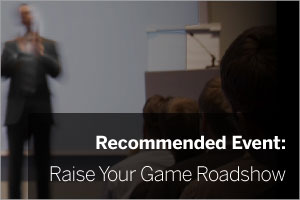 It's not often we promote events that aren't actually our own on the blog, however this particular one is national , it's free and it's aimed specifically at IT support companies and MSP's like you who want to make your business more profitable.
It's also the brainchild of the highly acclaimed
It's not often we promote events that aren't actually our own on the blog, however this particular one is national , it's free and it's aimed specifically at IT support companies and MSP's like you who want to make your business more profitable.
It's also the brainchild of the highly acclaimed  These days we all expect our email to work flawlessly when we're outside of the office, regardless of how we're connected. Occasionally though, a change of connection is all it takes to cause issues.
In this post I take a quick look at why, if you connect to your own mail server using an SMTP connection (not applicable to ActiveSync users) from your mobile device, laptop or even desktop machine, you might experience problems with sending email. Oh, and what you can do about it of course!
These days we all expect our email to work flawlessly when we're outside of the office, regardless of how we're connected. Occasionally though, a change of connection is all it takes to cause issues.
In this post I take a quick look at why, if you connect to your own mail server using an SMTP connection (not applicable to ActiveSync users) from your mobile device, laptop or even desktop machine, you might experience problems with sending email. Oh, and what you can do about it of course!
 In order to maintain their excellent reputation for secure software,
In order to maintain their excellent reputation for secure software,  With the EoL deadline for Windows Server 2003 fast approaching, decisions over operating system upgrades and in particular, whether or not to stick with Microsoft Exchange, are currently high up on the agenda for many small businesses.
For alternatives to Exchange such as MDaemon Messaging Server
With the EoL deadline for Windows Server 2003 fast approaching, decisions over operating system upgrades and in particular, whether or not to stick with Microsoft Exchange, are currently high up on the agenda for many small businesses.
For alternatives to Exchange such as MDaemon Messaging Server  To the unfamiliar, the 'Reverse Lookup' might sound like something you'd see in one of Tom Daley's diving routines.
However in email and DNS terms, it's an essential security check which can dramatically reduce the amount of spam you're seeing. It's also one of those many tricky DNS areas that causes confusion so I hope this post will help demystify it a little.
To the unfamiliar, the 'Reverse Lookup' might sound like something you'd see in one of Tom Daley's diving routines.
However in email and DNS terms, it's an essential security check which can dramatically reduce the amount of spam you're seeing. It's also one of those many tricky DNS areas that causes confusion so I hope this post will help demystify it a little.